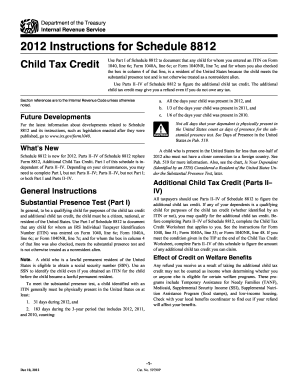
Get Irs 1040 Schedule 8812 Instructions 2012
How it works
-
Open form follow the instructions
-
Easily sign the form with your finger
-
Send filled & signed form or save
Tips on how to fill out, edit and sign No3 online
How to fill out and sign 1dec online?
Get your online template and fill it in using progressive features. Enjoy smart fillable fields and interactivity. Follow the simple instructions below:
If the tax season began unexpectedly or you just forgot about it, it could probably cause problems for you. IRS 1040 Schedule 8812 Instructions is not the easiest one, but you do not have reason for panic in any case.
Utilizing our professional on-line software you will see the best way to fill up IRS 1040 Schedule 8812 Instructions in situations of critical time deficit. You only need to follow these easy recommendations:
-
Open the document using our powerful PDF editor.
-
Fill in all the info needed in IRS 1040 Schedule 8812 Instructions, utilizing fillable fields.
-
Add graphics, crosses, check and text boxes, if required.
-
Repeating details will be added automatically after the first input.
-
If you have any troubles, use the Wizard Tool. You will receive some tips for easier submitting.
-
Don?t forget to include the date of filing.
-
Make your unique e-signature once and place it in all the required places.
-
Check the information you have written. Correct mistakes if necessary.
-
Click Done to complete editing and select the way you will send it. You will have the opportunity to use online fax, USPS or e-mail.
-
Also you can download the file to print it later or upload it to cloud storage.
With this complete digital solution and its helpful tools, submitting IRS 1040 Schedule 8812 Instructions becomes more convenient. Don?t hesitate to test it and spend more time on hobbies rather than on preparing documents.
How to edit Nonqualified: personalize forms online
Completing paperwork is more comfortable with smart online tools. Get rid of paperwork with easily downloadable Nonqualified templates you can edit online and print.
Preparing documents and documents must be more reachable, whether it is a daily element of one’s occupation or occasional work. When a person must file a Nonqualified, studying regulations and guides on how to complete a form correctly and what it should include may take a lot of time and effort. Nonetheless, if you find the proper Nonqualified template, finishing a document will stop being a struggle with a smart editor at hand.
Discover a broader range of features you can add to your document flow routine. No need to print, fill out, and annotate forms manually. With a smart editing platform, all the essential document processing features are always at hand. If you want to make your work process with Nonqualified forms more efficient, find the template in the catalog, select it, and see a simpler method to fill it in.
- If you want to add text in a random part of the form or insert a text field, use the Text and Text field tools and expand the text in the form as much as you need.
- Utilize the Highlight tool to stress the important aspects of the form. If you want to conceal or remove some text parts, use the Blackout or Erase tools.
- Customize the form by adding default graphic elements to it. Use the Circle, Check, and Cross tools to add these elements to the forms, if necessary.
- If you need additional annotations, make use of the Sticky note tool and put as many notes on the forms page as required.
- If the form needs your initials or date, the editor has tools for that too. Minimize the chance of errors using the Initials and Date tools.
- It is also easy to add custom graphic elements to the form. Use the Arrow, Line, and Draw tools to customize the file.
The more tools you are familiar with, the better it is to work with Nonqualified. Try the solution that provides everything essential to find and edit forms in a single tab of your browser and forget about manual paperwork.
Related links form
The credit limit worksheet is often included with Schedule 8812 when filing your IRS Form 1040. This worksheet is vital for calculating your potential credits based on your eligibility. Always consult the IRS 1040 Schedule 8812 Instructions to ensure you are using the correct form and understanding the calculations required for your tax return.
Industry-leading security and compliance
-
In businnes since 199725+ years providing professional legal documents.
-
Accredited businessGuarantees that a business meets BBB accreditation standards in the US and Canada.
-
Secured by BraintreeValidated Level 1 PCI DSS compliant payment gateway that accepts most major credit and debit card brands from across the globe.


