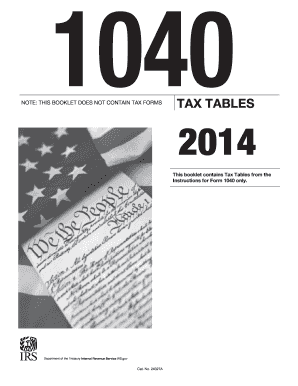
Get Irs 1040 Tax Table 2014
How it works
-
Open form follow the instructions
-
Easily sign the form with your finger
-
Send filled & signed form or save
Tips on how to fill out, edit and sign IRS 1040 Tax Table online
How to fill out and sign IRS 1040 Tax Table online?
Get your online template and fill it in using progressive features. Enjoy smart fillable fields and interactivity. Follow the simple instructions below:
When the taxation period commenced unexpectedly or perhaps you simply overlooked it, this might lead to difficulties for you. The IRS 1040 Tax Chart is not the easiest, but there is no cause for alarm in any event.
Utilizing our expert online application, you will discover the correct method to fill out the IRS 1040 Tax Chart even in scenarios of significant time constraints. You just need to adhere to these basic recommendations:
With our comprehensive digital solution and its professional features, filling out the IRS 1040 Tax Chart becomes much simpler. Don't hesitate to utilize it and spend more time on leisure activities instead of managing paperwork.
- Access the document using our expert PDF editor.
- Complete the necessary information in the IRS 1040 Tax Chart, utilizing the fillable fields.
- Add images, marks, checkboxes, and text boxes if required.
- Repeated information will be input automatically after the initial entry.
- If you encounter any issues, use the Wizard Tool. You will receive helpful hints for much simpler completion.
- Always remember to include the filed date.
- Create your unique signature once and place it in all required fields.
- Review the information you have entered. Rectify errors if needed.
- Press Done to finish modifications and select the method of delivery. You will have the option to use digital fax, USPS, or email.
- You can download the document to print later or upload it to cloud storage like Google Drive, OneDrive, etc.
How to modify Get IRS 1040 Tax Table 2014: personalize forms online
Your easily adjustable and customizable Get IRS 1040 Tax Table 2014 template is readily accessible. Take advantage of our library with an integrated online editor.
Do you delay preparing Get IRS 1040 Tax Table 2014 because you simply don't know where to start and how to move forward? We empathize with your situation and offer you a fantastic tool that has nothing to do with combating your procrastination!
Our online collection of ready-to-edit templates allows you to browse through and choose from thousands of fillable forms designed for various use cases and scenarios. However, obtaining the document is just the beginning. We provide you with all the essential tools to complete, sign, and modify the form of your choice without leaving our site.
All you need to do is open the form in the editor. Review the wording of Get IRS 1040 Tax Table 2014 and confirm if it's what you’re searching for. Begin completing the template by utilizing the annotation tools to give your form a more organized and polished appearance.
In summary, along with Get IRS 1040 Tax Table 2014, you'll receive:
With our all-inclusive option, your finalized documents are typically legally binding and fully encrypted. We promise to protect your most sensitive information.
Acquire everything you need to generate a professional-looking Get IRS 1040 Tax Table 2014. Make the right decision and try our system today!
- Insert checkmarks, circles, arrows, and lines.
- Highlight, redact, and amend the existing text.
- If the form is intended for others too, you can add editable fields and share them for others to complete.
- Once you’re finished completing the template, you can download the file in any available format or select any sharing or delivery options.
- A comprehensive set of editing and annotation tools.
- An integrated legally-valid eSignature functionality.
- The ability to create documents from scratch or based on the pre-uploaded template.
- Compatibility with multiple platforms and devices for enhanced convenience.
- Numerous options for securing your documents.
- A variety of delivery choices for smoother sharing and sending of files.
- Adherence to eSignature regulations governing the use of eSignature in online transactions.
Related links form
Taxable income and net income are not synonymous. Taxable income refers to the amount calculated after deductions and exemptions, which is then used to determine your tax rate. On the other hand, net income typically refers to a company's profit after all expenses. Clear comprehension of these terms is vital when working with the IRS 1040 Tax Table.
Industry-leading security and compliance
-
In businnes since 199725+ years providing professional legal documents.
-
Accredited businessGuarantees that a business meets BBB accreditation standards in the US and Canada.
-
Secured by BraintreeValidated Level 1 PCI DSS compliant payment gateway that accepts most major credit and debit card brands from across the globe.


