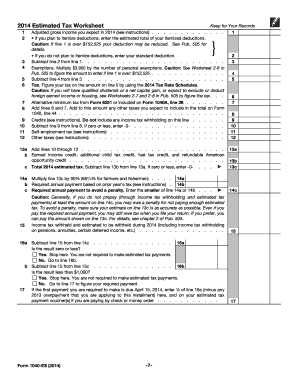
Get Irs 1040-es 2014
How it works
-
Open form follow the instructions
-
Easily sign the form with your finger
-
Send filled & signed form or save
Tips on how to fill out, edit and sign IRS 1040-ES online
How to fill out and sign IRS 1040-ES online?
Get your online template and fill it in using progressive features. Enjoy smart fillable fields and interactivity. Follow the simple instructions below:
If the tax timeframe commenced unexpectedly or perhaps you simply overlooked it, it could likely lead to complications for you. IRS 1040-ES is not the simplest form, but there is no need for concern in any case.
By utilizing our premier online software, you will discover the correct method to complete IRS 1040-ES in scenarios of significant time constraints. You just need to adhere to these basic guidelines:
With this robust digital tool and its helpful features, filling out IRS 1040-ES becomes easier. Do not hesitate to give it a try and spend more time on your interests rather than handling paperwork.
Access the document using our state-of-the-art PDF editor.
Input the information required in IRS 1040-ES, taking advantage of fillable fields.
Add images, marks, checks, and text boxes, if necessary.
Recurring information will be populated automatically after the initial entry.
If you encounter any confusion, activate the Wizard Tool. You will receive valuable hints for easier completion.
Always remember to include the date of submission.
Create your personalized e-signature once and place it in all the necessary fields.
Review the information you have provided. Amend errors if needed.
Click on Done to finish editing and choose how you will submit it. You have the option to use virtual fax, USPS, or email.
You can download the file to print it later or upload it to cloud storage such as Google Drive, OneDrive, etc.
How to modify IRS 1040-ES 2014: personalize forms online
Authorize and disseminate IRS 1040-ES 2014 along with any other business and personal documents online without squandering time and resources on printing and mailing. Maximize the functionality of our online form editor, which includes an integrated compliant electronic signature feature.
Signing and submitting IRS 1040-ES 2014 documents digitally is quicker and more efficient than handling them on paper. Nonetheless, it necessitates the use of online solutions that ensure a high degree of data security and provide you with a regulatory tool for creating electronic signatures. Our powerful online editor is precisely what you need to finalize your IRS 1040-ES 2014 and other personal, business, or tax forms accurately and adequately in line with all the stipulations. It encompasses all the essential tools to readily and swiftly complete, alter, and endorse documents online while adding Signature fields for additional signatories, indicating who and where should sign.
It takes merely a few straightforward steps to complete and endorse IRS 1040-ES 2014 online:
Distribute your documents to others using one of the available methods. When authorizing IRS 1040-ES 2014 with our all-inclusive online solution, you can always be confident that it is legally binding and acceptable in court. Prepare and file documents in the most efficient manner possible!
- Open the selected document for subsequent processing.
- Utilize the top panel to incorporate Text, Initials, Image, Check, and Cross marks into your template.
- Emphasize the key details and redact or remove the sensitive ones if necessary.
- Select the Sign feature above and determine how you would like to eSign your document.
- Sketch your signature, input it, upload an image of it, or opt for another method that suits you.
- Proceed to the Edit Fillable Fields panel and position Signature fields for other individuals.
- Click on Add Signer and enter your recipient’s email to designate this field to them.
- Ensure that all information provided is complete and accurate before clicking Done.
Related links form
The IRS may send you a 1040-ES if they believe you should make estimated tax payments to cover your expected tax liability. This notification typically happens when you have income that is not fully taxed throughout the year, such as freelance or investment income. Completing your IRS 1040-ES can help you avoid a hefty tax bill at year-end. For assistance with understanding your obligations and preparing the form, consider exploring the resources available on US Legal Forms.
Industry-leading security and compliance
-
In businnes since 199725+ years providing professional legal documents.
-
Accredited businessGuarantees that a business meets BBB accreditation standards in the US and Canada.
-
Secured by BraintreeValidated Level 1 PCI DSS compliant payment gateway that accepts most major credit and debit card brands from across the globe.


