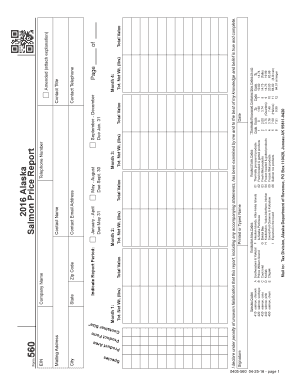
Get Ak Form 560 2016-2025
How it works
-
Open form follow the instructions
-
Easily sign the form with your finger
-
Send filled & signed form or save
Tips on how to fill out, edit and sign AK Form 560 online
How to fill out and sign AK Form 560 online?
Get your online template and fill it in using progressive features. Enjoy smart fillable fields and interactivity. Follow the simple instructions below:
When the tax period started unexpectedly or you simply overlooked it, it might create complications for you.
AK Form 560 is not the easiest one, but you do not have a reason to panic in any case.
With our comprehensive digital solution and its useful tools, completing AK Form 560 becomes more straightforward. Don't hesitate to take advantage of it and spend more time on hobbies and interests instead of preparing documents.
- Launch the document using our state-of-the-art PDF editor.
- Complete all the necessary information in AK Form 560, using the fillable fields.
- Add images, marks, checkboxes, and text boxes, if required.
- Subsequent entries will be automatically populated after the initial input.
- If you encounter difficulties, activate the Wizard Tool. You will receive some guidance for easier completion.
- Always remember to include the application date.
- Create your distinct signature once and place it in all the required sections.
- Review the information you have provided. Amend any errors if necessary.
- Click Done to complete editing and select how you will submit it. You will have the option to use virtual fax, USPS, or email.
- You can download the document to print it later or upload it to cloud storage like Google Drive, OneDrive, etc.
How to modify Get AK Form 560 2016: personalize forms online
Utilize our comprehensive online document editor while preparing your forms. Complete the Get AK Form 560 2016, highlight the most crucial details, and effortlessly implement any other necessary modifications to its content.
Creating documents digitally is not just efficient but also presents an opportunity to adjust the template to suit your needs. If you’re about to handle the Get AK Form 560 2016, think about finalizing it with our broad online editing capabilities. Whether you make a mistake or enter the requested information in the incorrect section, you can quickly modify the form without having to start over as you would with manual filling.
Moreover, you can highlight the essential information in your documentation by marking specific sections with colors, underlining them, or encircling them.
Our comprehensive online solutions are the most efficient way to finalize and personalize Get AK Form 560 2016 according to your requirements. Use it to prepare personal or professional documents from anywhere. Access it in a browser, make your adjustments in your documents, and revisit them at any time in the future - they will all be safely stored in the cloud.
- Open the document in the editor.
- Input the necessary details in the empty fields using Text, Check, and Cross tools.
- Follow the form navigation to ensure you don’t overlook any critical fields in the template.
- Circle some of the important details and add a URL to it if necessary.
- Employ the Highlight or Line tools to underline the most important facts.
- Select colors and thickness for these lines to enhance the professional appearance of your form.
- Erase or blackout the information you wish to keep hidden from others.
- Replace content that contains mistakes and input the correct text you need.
- Conclude modifications with the Done button once you are sure everything is accurate in the form.
Related links form
You can get an extension from the IRS by filing Form 4868, which allows you to extend your filing deadline by six months. Make sure to submit this form electronically or by mail to ensure your request is processed on time. Keep in mind that this extension does not extend your payment deadline, so be proactive in managing any taxes owed. For guidance on tax forms and more, explore US Legal Forms, which offers detailed resources related to the AK Form 560.
Industry-leading security and compliance
-
In businnes since 199725+ years providing professional legal documents.
-
Accredited businessGuarantees that a business meets BBB accreditation standards in the US and Canada.
-
Secured by BraintreeValidated Level 1 PCI DSS compliant payment gateway that accepts most major credit and debit card brands from across the globe.


