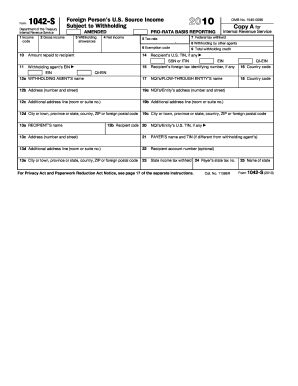
Get Irs 1042-s 2010
How it works
-
Open form follow the instructions
-
Easily sign the form with your finger
-
Send filled & signed form or save
Tips on how to fill out, edit and sign IRS 1042-S online
How to fill out and sign IRS 1042-S online?
Get your online template and fill it in using progressive features. Enjoy smart fillable fields and interactivity. Follow the simple instructions below:
If the tax timeframe began unexpectedly or you simply overlooked it, it might likely create difficulties for you. IRS 1042-S is not the easiest form, but you have no reason to panic in any situation.
Utilizing our robust platform, you will discover how you can finalize IRS 1042-S even in scenarios of critical time shortages. You just need to adhere to these straightforward instructions:
By leveraging our powerful digital solution and its advantageous tools, completing IRS 1042-S becomes more manageable. Don’t hesitate to utilize it and spend more time on hobbies and interests rather than document preparation.
- Open the document in our expert PDF editor.
- Complete the necessary details in IRS 1042-S, using fillable prompts.
- Add images, crosses, check marks, and text boxes, if required.
- Repeated details will be populated automatically after the initial entry.
- If you encounter issues, utilize the Wizard Tool. You will receive helpful hints for easier completion.
- Be sure to include the date of submission.
- Create your unique signature once and position it in all necessary spots.
- Review the information you have entered. Make corrections if needed.
- Click on Done to complete editing and choose how you will send it. You will have options to use digital fax, USPS, or email.
- You can download the document for later printing or upload it to cloud storage like Google Drive, OneDrive, etc.
How to Alter Get IRS 1042-S 2010: Personalize Forms on the Web
Streamline your document preparation process and tailor it to your requirements in just a few clicks. Complete and authorize Get IRS 1042-S 2010 using an effective yet user-friendly online editor.
Document preparation is consistently a chore, particularly when you handle it sporadically. It requires you to meticulously follow all procedures and accurately fill in every field with complete and precise details. However, it frequently occurs that you need to modify the document or include additional fields to complete. If you must enhance Get IRS 1042-S 2010 before submission, the optimal approach is to utilize our extensive yet easy-to-navigate online editing tools.
This comprehensive PDF editing tool allows you to effortlessly and swiftly fill out legal documents from any device with internet access, make elementary modifications to the template, and introduce more fillable fields. The service permits you to designate a specific area for each data category, such as Name, Signature, Currency, and SSN, among others. You can make these fields obligatory or conditional and determine who should complete each section by assigning them to a specific recipient.
Our editor is a versatile, multi-featured online solution that can assist you in effortlessly and swiftly customizing Get IRS 1042-S 2010 along with other forms to meet your specifications. Decrease document preparation and submission time, and ensure your paperwork appears flawless without complications.
- Access the required template from the archive.
- Populate the gaps with Text and drag Check and Cross tools to the tick boxes.
- Use the right-hand toolbar to modify the form with new fillable sections.
- Choose the fields according to the type of information you wish to gather.
- Set these fields as mandatory, optional, and conditional, and adjust their sequence.
- Allocate each section to a specific individual by using the Add Signer tool.
- Confirm that you’ve made all necessary modifications and click Done.
Related links form
If you did not receive an IRS 1042-S, it could be due to various reasons, such as the payer not reporting any income or your payment threshold not meeting IRS requirements. To resolve this, check with the payer to confirm whether you should have received a form. If you need further assistance, platforms like USLegalForms can provide guidance on your tax documentation needs.
Industry-leading security and compliance
-
In businnes since 199725+ years providing professional legal documents.
-
Accredited businessGuarantees that a business meets BBB accreditation standards in the US and Canada.
-
Secured by BraintreeValidated Level 1 PCI DSS compliant payment gateway that accepts most major credit and debit card brands from across the globe.


