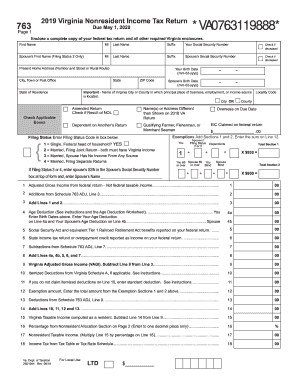
Get Va Dot 763 2019
How it works
-
Open form follow the instructions
-
Easily sign the form with your finger
-
Send filled & signed form or save
Tips on how to fill out, edit and sign VA DoT 763 online
How to fill out and sign VA DoT 763 online?
Get your online template and fill it in using progressive features. Enjoy smart fillable fields and interactivity. Follow the simple instructions below:
Tax blank completion can turn into a serious obstacle and serious headache if no correct assistance offered. US Legal Forms is produced as an web-based solution for VA DoT 763 e-filing and supplies numerous benefits for the taxpayers.
Make use of the tips about how to fill out the VA DoT 763:
-
Discover the blank on the webpage within the particular section or via the Search engine.
-
Select the orange button to open it and wait until it?s loaded.
-
Review the blank and pay attention to the instructions. If you have never completed the template earlier, adhere to the line-to-line instructions.
-
Focus on the yellow fields. These are fillable and require particular information to be placed. In case you are unclear what information to insert, see the instructions.
-
Always sign the VA DoT 763. Make use of the built in tool to create the e-signature.
-
Press the date field to automatically insert the relevant date.
-
Re-read the template to check on and modify it prior to the submission.
- Hit the Done button on the upper menu once you have completed it.
-
Save, download or export the completed template.
Utilize US Legal Forms to guarantee comfortable and easy VA DoT 763 filling out
How to edit VA DoT 763: customize forms online
Put the right document editing tools at your fingertips. Execute VA DoT 763 with our reliable service that comes with editing and eSignature functionality}.
If you want to complete and certify VA DoT 763 online without any inconvenience, then our online cloud-based option is the way to go. We provide a rich template-based catalog of ready-to-use paperwork you can change and complete online. Moreover, you don't need to print out the document or use third-party options to make it fillable. All the needed features will be available at your disposal as soon as you open the file in the editor.
Let’s examine our online editing tools and their main features. The editor features a self-explanatory interface, so it won't take a lot of time to learn how to use it. We’ll take a look at three main sections that let you:
- Edit and annotate the template
- Arrange your documents
- Prepare them for sharing
The top toolbar has the features that help you highlight and blackout text, without pictures and visual components (lines, arrows and checkmarks etc.), add your signature to, initialize, date the form, and more.
Use the toolbar on the left if you wish to re-order the form or/and delete pages.
If you want to make the template fillable for other people and share it, you can use the tools on the right and insert various fillable fields, signature and date, text box, etc.).
Apart from the capabilities mentioned above, you can shield your file with a password, add a watermark, convert the document to the required format, and much more.
Our editor makes modifying and certifying the VA DoT 763 a breeze. It allows you to make pretty much everything concerning dealing with documents. In addition, we always ensure that your experience editing documents is secure and compliant with the main regulatory criteria. All these factors make utilizing our solution even more enjoyable.
Get VA DoT 763, apply the needed edits and changes, and download it in the desired file format. Give it a try today!
To fill out a W-4V form, begin by entering your personal information, such as your name, address, and Social Security number. Indicate the amount of federal income tax you wish to withhold from certain payments, like pensions or annuities. This form helps you manage your tax withholding effectively in relation to the VA DoT 763. If you're unsure, online platforms like uslegalforms offer guidance and templates to simplify the process.
Industry-leading security and compliance
-
In businnes since 199725+ years providing professional legal documents.
-
Accredited businessGuarantees that a business meets BBB accreditation standards in the US and Canada.
-
Secured by BraintreeValidated Level 1 PCI DSS compliant payment gateway that accepts most major credit and debit card brands from across the globe.


