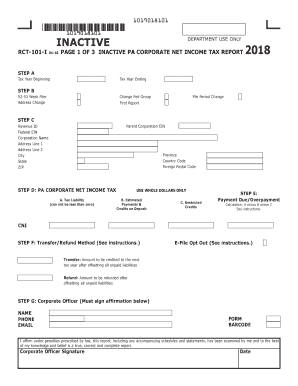
Get Pa Rct-101-i 2018
How it works
-
Open form follow the instructions
-
Easily sign the form with your finger
-
Send filled & signed form or save
Tips on how to fill out, edit and sign PA RCT-101-I online
How to fill out and sign PA RCT-101-I online?
Get your online template and fill it in using progressive features. Enjoy smart fillable fields and interactivity. Follow the simple instructions below:
Tax form filling out can turn into a significant obstacle and serious headache if no correct guidance provided. US Legal Forms is developed as an on-line solution for PA RCT-101-I e-filing and provides multiple advantages for the taxpayers.
Utilize the guidelines on how to fill in the PA RCT-101-I:
-
Find the template on the webpage inside the specific section or via the Search engine.
-
Click on the orange button to open it and wait until it?s loaded.
-
Go through the template and pay attention to the guidelines. If you have never completed the sample earlier, stick to the line-to-line recommendations.
-
Focus on the yellow-colored fields. These are fillable and need specific information to be inserted. In case you are unclear what data to put in, learn the instructions.
-
Always sign the PA RCT-101-I. Make use of the built in tool to produce the e-signature.
-
Click on the date field to automatically put in the relevant date.
-
Re-read the sample to check on and change it ahead of the submitting.
- Push the Done button in the top menu once you have finished it.
-
Save, download or export the completed template.
Make use of US Legal Forms to make sure comfortable as well as simple PA RCT-101-I filling out
How to edit PA RCT-101-I: customize forms online
Check out a standalone service to handle all of your paperwork with ease. Find, edit, and finish your PA RCT-101-I in a single interface with the help of smart instruments.
The times when people had to print out forms or even write them manually are long gone. Today, all it takes to find and finish any form, such as PA RCT-101-I, is opening a single browser tab. Here, you can find the PA RCT-101-I form and customize it any way you need, from inserting the text directly in the document to drawing it on a digital sticky note and attaching it to the record. Discover instruments that will simplify your paperwork without extra effort.
Simply click the Get form button to prepare your PA RCT-101-I paperwork rapidly and start modifying it instantly. In the editing mode, you can easily complete the template with your information for submission. Simply click on the field you need to modify and enter the information right away. The editor's interface does not demand any specific skills to use it. When done with the edits, check the information's accuracy once more and sign the document. Click on the signature field and follow the instructions to eSign the form in a moment.
Use Additional instruments to customize your form:
- Use Cross, Check, or Circle instruments to pinpoint the document's data.
- Add textual content or fillable text fields with text customization tools.
- Erase, Highlight, or Blackout text blocks in the document using corresponding instruments.
- Add a date, initials, or even an image to the document if necessary.
- Use the Sticky note tool to annotate the form.
- Use the Arrow and Line, or Draw tool to add visual components to your document.
Preparing PA RCT-101-I paperwork will never be perplexing again if you know where to look for the suitable template and prepare it effortlessly. Do not hesitate to try it yourself.
In Pennsylvania, several items are exempt from sales tax, including most food, clothing, and prescriptions. Additionally, certain organizations may qualify for exemptions based on their non-profit status. Knowing what products and services are exempt can help you plan your expenditures more effectively. Consulting the PA RCT-101-I guidelines ensures you maximize your benefits while remaining compliant with tax laws.
Industry-leading security and compliance
-
In businnes since 199725+ years providing professional legal documents.
-
Accredited businessGuarantees that a business meets BBB accreditation standards in the US and Canada.
-
Secured by BraintreeValidated Level 1 PCI DSS compliant payment gateway that accepts most major credit and debit card brands from across the globe.


