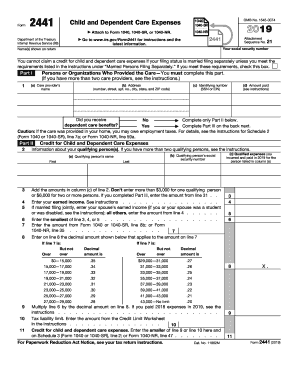
Get Irs 2441 2019
How it works
-
Open form follow the instructions
-
Easily sign the form with your finger
-
Send filled & signed form or save
Tips on how to fill out, edit and sign IRS 2441 online
How to fill out and sign IRS 2441 online?
Get your online template and fill it in using progressive features. Enjoy smart fillable fields and interactivity. Follow the simple instructions below:
If you aren?t associated with document managing and lawful operations, filling out IRS docs can be very hard. We understand the significance of correctly completing documents. Our service proposes the key to make the process of completing IRS forms as simple as possible. Follow these guidelines to quickly and properly complete IRS 2441.
The way to complete the IRS 2441 online:
-
Select the button Get Form to open it and begin modifying.
-
Fill out all required fields in the selected file using our advantageous PDF editor. Turn the Wizard Tool on to finish the procedure even easier.
-
Make sure about the correctness of added info.
-
Add the date of completing IRS 2441. Use the Sign Tool to create an individual signature for the document legalization.
-
Finish modifying by clicking on Done.
-
Send this file straight to the IRS in the most convenient way for you: via electronic mail, with virtual fax or postal service.
-
It is possible to print it on paper if a copy is required and download or save it to the preferred cloud storage.
Making use of our online software will make expert filling IRS 2441 a reality. make everything for your comfortable and simple work.
How to edit IRS 2441: customize forms online
Have your stressless and paper-free way of editing IRS 2441. Use our trusted online solution and save a lot of time.
Drafting every document, including IRS 2441, from scratch requires too much effort, so having a tried-and-true solution of pre-drafted form templates can do wonders for your productivity.
But editing them can be problem, especially when it comes to the files in PDF format. Fortunately, our huge library includes a built-in editor that allows you to easily fill out and customize IRS 2441 without leaving our website so that you don't need to lose time executing your documents. Here's what to do with your form utilizing our tools:
- Step 1. Find the necessary form on our website.
- Step 2. Hit Get Form to open it in the editor.
- Step 3. Use our specialized editing tools that allow you to add, remove, annotate and highlight or blackout text.
- Step 4. Generate and add a legally-binding signature to your form by using the sign option from the top toolbar.
- Step 5. If the document layout doesn’t look the way you need it, use the tools on the right to erase, put, and re-order pages.
- step 6. Add fillable fields so other persons can be invited to fill out the document (if applicable).
- Step 7. Pass around or send out the document, print it out, or select the format in which you’d like to get the document.
Whether you need to execute editable IRS 2441 or any other document available in our catalog, you’re on the right track with our online document editor. It's easy and safe and doesn’t require you to have special tech background. Our web-based solution is designed to deal with practical everything you can imagine when it comes to document editing and execution.
No longer use conventional way of working with your forms. Choose a a professional option to help you simplify your tasks and make them less dependent on paper.
To report babysitting income to the IRS, you must report it as self-employment income on your tax return. If your babysitting income exceeds a certain threshold, you'll also need to fill out a Schedule C to detail your earnings. Keeping good records and using resources like US Legal Forms can simplify the process and help you stay compliant with IRS regulations.
Industry-leading security and compliance
-
In businnes since 199725+ years providing professional legal documents.
-
Accredited businessGuarantees that a business meets BBB accreditation standards in the US and Canada.
-
Secured by BraintreeValidated Level 1 PCI DSS compliant payment gateway that accepts most major credit and debit card brands from across the globe.


