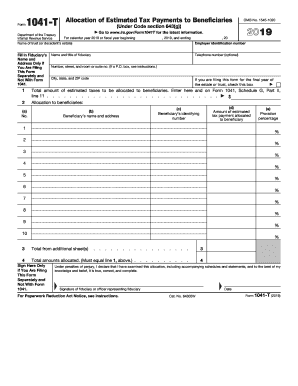
Get Irs 1041-t 2019
How it works
-
Open form follow the instructions
-
Easily sign the form with your finger
-
Send filled & signed form or save
Tips on how to fill out, edit and sign IRS 1041-T online
How to fill out and sign IRS 1041-T online?
Get your online template and fill it in using progressive features. Enjoy smart fillable fields and interactivity. Follow the simple instructions below:
If the tax period began unexpectedly or maybe you just forgot about it, it would probably cause problems for you. IRS 1041-T is not the easiest one, but you do not have reason for worry in any case.
Making use of our powerful online sofware you will learn how to fill IRS 1041-T even in situations of critical time deficit. The only thing you need is to follow these easy instructions:
-
Open the record using our powerful PDF editor.
-
Fill in the details needed in IRS 1041-T, utilizing fillable lines.
-
Add pictures, crosses, check and text boxes, if needed.
-
Repeating info will be added automatically after the first input.
-
In case of difficulties, turn on the Wizard Tool. You will see useful tips for easier completion.
-
Never forget to include the date of filing.
-
Create your unique signature once and put it in all the required places.
-
Check the info you have written. Correct mistakes if required.
-
Click Done to finish modifying and select how you will deliver it. There is the possibility to use digital fax, USPS or email.
-
Also you can download the document to print it later or upload it to cloud storage like Google Drive, Dropbox, etc.
Using our powerful digital solution and its professional tools, completing IRS 1041-T becomes more handy. Do not hesitate to test it and spend more time on hobbies and interests rather than on preparing paperwork.
How to edit IRS 1041-T: customize forms online
Check out a single service to take care of all of your paperwork effortlessly. Find, edit, and complete your IRS 1041-T in a single interface with the help of smart tools.
The times when people had to print out forms or even write them by hand are long gone. Today, all it takes to get and complete any form, such as IRS 1041-T, is opening just one browser tab. Here, you can find the IRS 1041-T form and customize it any way you need, from inserting the text directly in the document to drawing it on a digital sticky note and attaching it to the document. Discover tools that will simplify your paperwork without extra effort.
Simply click the Get form button to prepare your IRS 1041-T paperwork easily and start editing it instantly. In the editing mode, you can easily complete the template with your details for submission. Simply click on the field you need to modify and enter the information right away. The editor's interface does not demand any specific skills to use it. When done with the edits, check the information's accuracy once again and sign the document. Click on the signature field and follow the instructions to eSign the form in a moment.
Use More tools to customize your form:
- Use Cross, Check, or Circle tools to pinpoint the document's data.
- Add text or fillable text fields with text customization tools.
- Erase, Highlight, or Blackout text blocks in the document using corresponding tools.
- Add a date, initials, or even an image to the document if necessary.
- Use the Sticky note tool to annotate the form.
- Use the Arrow and Line, or Draw tool to add visual components to your document.
Preparing IRS 1041-T forms will never be perplexing again if you know where to find the suitable template and prepare it easily. Do not hesitate to try it yourself.
Related links form
You report irrevocable trust income on the IRS 1041-T form. This form is specifically designed to account for income generated within the trust. Properly documenting this income is essential, as the IRS requires clarity and precision in these reports. Consulting with UsLegalForms can simplify the reporting process, ensuring everything is in order.
Industry-leading security and compliance
-
In businnes since 199725+ years providing professional legal documents.
-
Accredited businessGuarantees that a business meets BBB accreditation standards in the US and Canada.
-
Secured by BraintreeValidated Level 1 PCI DSS compliant payment gateway that accepts most major credit and debit card brands from across the globe.


