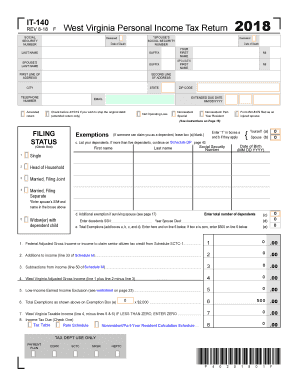
Get Wv Dor It-140 2018
How it works
-
Open form follow the instructions
-
Easily sign the form with your finger
-
Send filled & signed form or save
Tips on how to fill out, edit and sign WV DoR IT-140 online
How to fill out and sign WV DoR IT-140 online?
Get your online template and fill it in using progressive features. Enjoy smart fillable fields and interactivity. Follow the simple instructions below:
Tax form filling out can turn into a serious problem and serious headache if no appropriate guidance supplied. US Legal Forms has been developed as an web-based solution for WV DoR IT-140 e-filing and gives numerous benefits for the taxpayers.
Make use of the tips on how to fill in the WV DoR IT-140:
-
Find the template on the webpage inside the specific section or via the Search engine.
-
Click on the orange button to open it and wait until it?s loaded.
-
Review the template and pay attention to the instructions. In case you have never completed the template before, follow the line-to-line recommendations.
-
Focus on the yellow-colored fields. They are fillable and demand particular data to get placed. If you are not sure what info to place, learn the guidelines.
-
Always sign the WV DoR IT-140. Utilize the built in instrument to make the e-signature.
-
Select the date field to automatically place the relevant date.
-
Re-read the sample to press and edit it ahead of the e-filing.
- Press the Done button on the upper menu in case you have accomplished it.
-
Save, download or export the accomplished template.
Make use of US Legal Forms to make sure secure as well as simple WV DoR IT-140 filling out
How to edit WV DoR IT-140: customize forms online
Make the most of our comprehensive online document editor while completing your forms. Fill out the WV DoR IT-140, emphasize on the most important details, and easily make any other necessary alterations to its content.
Preparing documents electronically is not only time-saving but also gives an opportunity to modify the sample according to your needs. If you’re about to work on WV DoR IT-140, consider completing it with our extensive online editing tools. Whether you make an error or enter the requested data into the wrong field, you can quickly make changes to the form without the need to restart it from the beginning as during manual fill-out. Apart from that, you can point out the critical information in your document by highlighting specific pieces of content with colors, underlining them, or circling them.
Follow these simple and quick steps to complete and modify your WV DoR IT-140 online:
- Open the file in the editor.
- Enter the required information in the empty fields using Text, Check, and Cross tools.
- Follow the document navigation to avoid missing any essential fields in the sample.
- Circle some of the significant details and add a URL to it if needed.
- Use the Highlight or Line options to point out the most important pieces of content.
- Select colors and thickness for these lines to make your sample look professional.
- Erase or blackout the details you don’t want to be visible to others.
- Replace pieces of content that contain errors and type in text that you need.
- End up modifcations with the Done key when you make sure everything is correct in the document.
Our robust online solutions are the best way to fill out and customize WV DoR IT-140 according to your needs. Use it to manage personal or business documents from anyplace. Open it in a browser, make any alterations in your forms, and return to them at any time in the future - they all will be securely stored in the cloud.
Related links form
To fill out self-employment income, you need to report your total income earned through your business activities. Calculate your net profit by subtracting your business expenses from your income. Ensure you include this information accurately in your WV DoR IT-140 form. If you face challenges, consider using resources from US Legal for a clearer understanding.
Industry-leading security and compliance
-
In businnes since 199725+ years providing professional legal documents.
-
Accredited businessGuarantees that a business meets BBB accreditation standards in the US and Canada.
-
Secured by BraintreeValidated Level 1 PCI DSS compliant payment gateway that accepts most major credit and debit card brands from across the globe.


