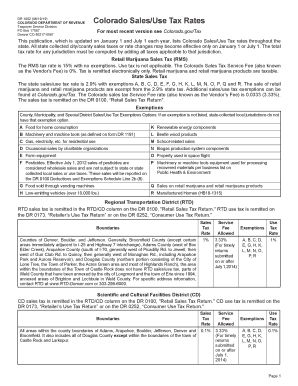
Get Co Dr 1002 2019
How it works
-
Open form follow the instructions
-
Easily sign the form with your finger
-
Send filled & signed form or save
Tips on how to fill out, edit and sign CO DR 1002 online
How to fill out and sign CO DR 1002 online?
Get your online template and fill it in using progressive features. Enjoy smart fillable fields and interactivity. Follow the simple instructions below:
If the tax period started unexpectedly or maybe you just forgot about it, it could probably cause problems for you. CO DR 1002 is not the easiest one, but you do not have reason for worry in any case.
Using our powerful solution you will learn the right way to fill CO DR 1002 even in situations of critical time deficit. You just need to follow these elementary guidelines:
-
Open the record using our professional PDF editor.
-
Fill in all the info needed in CO DR 1002, using fillable fields.
-
Add pictures, crosses, check and text boxes, if required.
-
Repeating information will be filled automatically after the first input.
-
In case of difficulties, turn on the Wizard Tool. You will see useful tips for easier completion.
-
Do not forget to include the date of filing.
-
Make your unique e-signature once and place it in all the required lines.
-
Check the info you have included. Correct mistakes if necessary.
-
Click on Done to finish modifying and choose how you will deliver it. You will have the ability to use online fax, USPS or e-mail.
-
You are able to download the record to print it later or upload it to cloud storage like Google Drive, OneDrive, etc.
Using our powerful digital solution and its useful instruments, filling in CO DR 1002 becomes more handy. Do not wait to test it and spend more time on hobbies instead of preparing files.
How to edit CO DR 1002: customize forms online
Select a reliable document editing solution you can rely on. Edit, execute, and sign CO DR 1002 safely online.
Too often, working with forms, like CO DR 1002, can be a challenge, especially if you got them in a digital format but don’t have access to specialized tools. Of course, you can find some workarounds to get around it, but you can end up getting a document that won't meet the submission requirements. Utilizing a printer and scanner isn’t a way out either because it's time- and resource-consuming.
We offer a smoother and more streamlined way of completing forms. A rich catalog of document templates that are straightforward to edit and certify, and make fillable for other people. Our platform extends way beyond a collection of templates. One of the best aspects of using our option is that you can change CO DR 1002 directly on our website.
Since it's a web-based service, it spares you from having to get any computer software. Plus, not all corporate policies allow you to install it on your corporate computer. Here's the best way to effortlessly and safely execute your paperwork with our solution.
- Hit the Get Form > you’ll be instantly taken to our editor.
- Once opened, you can kick off the editing process.
- Select checkmark or circle, line, arrow and cross and other options to annotate your form.
- Pick the date field to include a specific date to your template.
- Add text boxes, images and notes and more to enrich the content.
- Utilize the fillable fields option on the right to add fillable {fields.
- Select Sign from the top toolbar to create and add your legally-binding signature.
- Click DONE and save, print, and share or get the end {file.
Forget about paper and other ineffective methods for modifying your CO DR 1002 or other files. Use our tool instead that includes one of the richest libraries of ready-to-edit forms and a robust document editing option. It's easy and secure, and can save you lots of time! Don’t take our word for it, give it a try yourself!
Filling out a sales tax exemption certificate, such as the CO DR 1002, requires specific information about your organization and the reason for the exemption. Ensure that you provide accurate details, including your business type and valid exemption identification. Completing this form correctly ensures your transactions are tax-exempt and compliant with state laws.
Industry-leading security and compliance
-
In businnes since 199725+ years providing professional legal documents.
-
Accredited businessGuarantees that a business meets BBB accreditation standards in the US and Canada.
-
Secured by BraintreeValidated Level 1 PCI DSS compliant payment gateway that accepts most major credit and debit card brands from across the globe.


