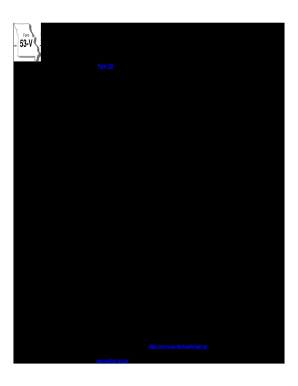
Get Mo 53-v 2017
How it works
-
Open form follow the instructions
-
Easily sign the form with your finger
-
Send filled & signed form or save
Tips on how to fill out, edit and sign MO 53-V online
How to fill out and sign MO 53-V online?
Get your online template and fill it in using progressive features. Enjoy smart fillable fields and interactivity. Follow the simple instructions below:
These days, most Americans would rather do their own taxes and, in fact, to complete forms digitally. The US Legal Forms web-based platform helps make the process of e-filing the MO 53-V fast and handy. Now it will require no more than half an hour, and you can do it from any location.
How you can finish MO 53-V quick and easy:
-
Open the PDF template in the editor.
-
Refer to the outlined fillable lines. This is where to insert your data.
-
Click the variant to select if you find the checkboxes.
-
Check out the Text tool and other advanced features to manually change the MO 53-V.
-
Confirm every piece of information before you resume signing.
-
Design your exclusive eSignature by using a key pad, camera, touchpad, computer mouse or cellphone.
-
Certify your PDF form online and specify the particular date.
-
Click on Done move forward.
-
Download or send out the file to the recipient.
Ensure that you have completed and sent the MO 53-V correctly in time. Think about any applicable term. If you give wrong info in your fiscal reports, it can result in serious fees and cause problems with your annual income tax return. Be sure to use only qualified templates with US Legal Forms!
How to edit MO 53-V: customize forms online
Facilitate your document preparation process and adapt it to your needs within clicks. Fill out and sign MO 53-V with a comprehensive yet user-friendly online editor.
Managing documents is always difficult, particularly when you cope with it occasionally. It demands you strictly adhere to all the formalities and accurately complete all fields with full and precise data. However, it often happens that you need to adjust the document or add more fields to fill out. If you need to improve MO 53-V prior to submitting it, the best way to do it is by using our robust yet simple-to-use online editing tools.
This extensive PDF editing tool allows you to quickly and easily fill out legal paperwork from any internet-connected device, make simple edits to the form, and place additional fillable fields. The service allows you to select a particular area for each data type, like Name, Signature, Currency and SSN and so on. You can make them mandatory or conditional and decide who should fill out each field by assigning them to a particular recipient.
Make the steps below to optimize your MO 53-V online:
- Open needed sample from the catalog.
- Fill out the blanks with Text and place Check and Cross tools to the tickboxes.
- Use the right-side panel to alter the template with new fillable areas.
- Pick the fields depending on the type of information you wish to be collected.
- Make these fields mandatory, optional, and conditional and customize their order.
- Assign each area to a particular party with the Add Signer tool.
- Verify that you’ve made all the required adjustments and click Done.
Our editor is a universal multi-featured online solution that can help you easily and quickly optimize MO 53-V along with other templates based on your needs. Optimize document preparation and submission time and make your forms look professional without hassle.
Related links form
To fill an assets and liabilities form, gather all necessary documentation related to your financial situation. Systematically enter your assets on one side, specifying their respective values, then proceed to itemize your liabilities with amounts owed. The MO 53-V can serve as a useful reference throughout this process, ensuring that you capture every essential detail correctly.
Industry-leading security and compliance
-
In businnes since 199725+ years providing professional legal documents.
-
Accredited businessGuarantees that a business meets BBB accreditation standards in the US and Canada.
-
Secured by BraintreeValidated Level 1 PCI DSS compliant payment gateway that accepts most major credit and debit card brands from across the globe.


