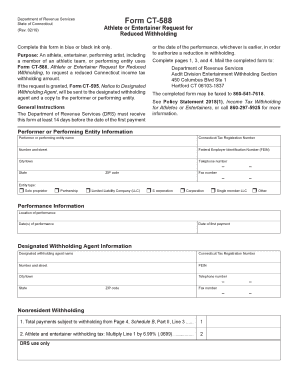
Get Ct Drs Ct-588 2019-2025
How it works
-
Open form follow the instructions
-
Easily sign the form with your finger
-
Send filled & signed form or save
Tips on how to fill out, edit and sign CT DRS CT-588 online
How to fill out and sign CT DRS CT-588 online?
Get your online template and fill it in using progressive features. Enjoy smart fillable fields and interactivity. Follow the simple instructions below:
If the tax season started unexpectedly or you just misssed it, it would probably cause problems for you. CT DRS CT-588 is not the easiest one, but you have no reason for panic in any case.
Making use of our ultimate solution you will learn the best way to complete CT DRS CT-588 in situations of critical time deficit. The only thing you need is to follow these easy instructions:
-
Open the file using our advanced PDF editor.
-
Fill in all the information required in CT DRS CT-588, making use of fillable fields.
-
Include pictures, crosses, check and text boxes, if you want.
-
Repeating info will be filled automatically after the first input.
-
In case of troubles, turn on the Wizard Tool. You will receive some tips for easier submitting.
-
Don?t forget to add the date of application.
-
Create your unique signature once and put it in the needed places.
-
Check the info you have input. Correct mistakes if required.
-
Click on Done to complete modifying and choose how you will send it. There is the possibility to use virtual fax, USPS or e-mail.
-
It is possible to download the record to print it later or upload it to cloud storage like Google Drive, OneDrive, etc.
With our powerful digital solution and its advantageous tools, filling out CT DRS CT-588 becomes more handy. Do not hesitate to test it and spend more time on hobbies rather than on preparing files.
How to edit CT DRS CT-588: customize forms online
Have your stressless and paper-free way of editing CT DRS CT-588. Use our trusted online option and save a lot of time.
Drafting every form, including CT DRS CT-588, from scratch takes too much effort, so having a tried-and-true platform of pre-uploaded document templates can do magic for your productivity.
But editing them can be struggle, especially when it comes to the documents in PDF format. Luckily, our extensive library has a built-in editor that allows you to easily complete and edit CT DRS CT-588 without the need of leaving our website so that you don't need to waste your precious executing your forms. Here's what you can do with your file using our solution:
- Step 1. Locate the required document on our website.
- Step 2. Click Get Form to open it in the editor.
- Step 3. Use our specialized editing features that allow you to add, remove, annotate and highlight or blackout text.
- Step 4. Create and add a legally-binding signature to your file by using the sign option from the top toolbar.
- Step 5. If the template layout doesn’t look the way you need it, utilize the features on the right to remove, put, and arrange pages.
- step 6. Insert fillable fields so other persons can be invited to complete the template (if applicable).
- Step 7. Share or send out the form, print it out, or select the format in which you’d like to get the file.
Whether you need to complete editable CT DRS CT-588 or any other template available in our catalog, you’re well on your way with our online document editor. It's easy and safe and doesn’t require you to have particular tech background. Our web-based tool is designed to handle practical everything you can imagine concerning document editing and completion.
No longer use traditional way of dealing with your documents. Choose a more efficient option to help you simplify your activities and make them less dependent on paper.
Related links form
You can download the CT 1040 form directly from the Connecticut Department of Revenue Services website. This form is essential for filing your state income taxes, and you can also find instructions and supporting documents there. Ensure that you complete all required sections accurately to avoid delays or complications. As you navigate your tax responsibilities, the CT DRS CT-588 may be a useful resource.
Industry-leading security and compliance
-
In businnes since 199725+ years providing professional legal documents.
-
Accredited businessGuarantees that a business meets BBB accreditation standards in the US and Canada.
-
Secured by BraintreeValidated Level 1 PCI DSS compliant payment gateway that accepts most major credit and debit card brands from across the globe.


