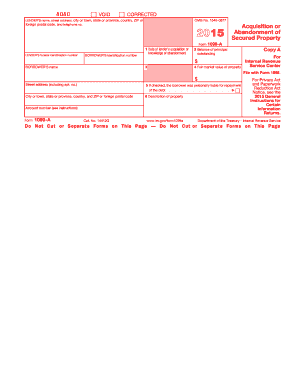
Get Irs 1099-a 2015
How it works
-
Open form follow the instructions
-
Easily sign the form with your finger
-
Send filled & signed form or save
Tips on how to fill out, edit and sign IRS 1099-A online
How to fill out and sign IRS 1099-A online?
Get your online template and fill it in using progressive features. Enjoy smart fillable fields and interactivity. Follow the simple instructions below:
If you aren't linked with document administration and legal processes, completing IRS forms can be tremendously challenging. We recognize the importance of accurately finalizing documents.
Our platform offers a method to simplify the procedure of submitting IRS forms as effortlessly as possible. Adhere to these recommendations to correctly and swiftly complete IRS 1099-A.
Utilizing our robust solution can certainly enable professional completion of IRS 1099-A. We will ensure everything is arranged for your comfort and secure operation.
- Click the button Get Form to open it and initiate editing.
- Fill in all mandatory fields in your document using our professional PDF editor. Activate the Wizard Tool to make the process even more straightforward.
- Verify the accuracy of the provided information.
- Add the date of completing IRS 1099-A. Use the Sign Tool to create your signature for document validation.
- Finish editing by clicking on Done.
- Send this document to the IRS through your preferred method: via email, using digital fax, or through postal service.
- You have the option to print it on paper if a hard copy is required and download or save it to your chosen cloud storage.
How to modify Obtain IRS 1099-A 2015: personalize forms online
Put the appropriate document editing abilities at your disposal. Accomplish Obtain IRS 1099-A 2015 with our reliable service that includes editing and electronic signature functionality.
If you wish to finalize and endorse Obtain IRS 1099-A 2015 online without any hassle, then our web-based solution is the perfect answer. We offer a rich template-driven catalog of ready-to-edit forms that you can modify and finish online. Additionally, there's no need to print the document or use external solutions to make it fillable. All the essential features will be easily accessible once you open the file in the editor.
Let’s explore our online editing functionalities and their primary features. The editor boasts a user-friendly interface, requiring minimal time to grasp its use. We will examine three key components that enable you to:
Beyond the features noted above, you can protect your document with a password, apply a watermark, convert the file to the required format, and much more.
Our editor simplifies the process of completing and validating the Obtain IRS 1099-A 2015. It allows you to accomplish nearly everything related to working with forms. Furthermore, we consistently ensure that your document handling experience is secure and adheres to the main regulatory standards. All these factors enhance the enjoyment of utilizing our service.
Acquire Obtain IRS 1099-A 2015, implement the necessary modifications and adjustments, and download it in the preferred file format. Give it a try today!
- Alter and comment on the template
- The upper toolbar is equipped with utilities that assist you in highlighting and concealing text, without images and visual elements (lines, arrows, checkmarks, etc.), affix your signature, initialize, date the document, and more.
- Organize your documents
- Utilize the left toolbar if you wish to rearrange the document or remove pages.
- Make them shareable
- If you want the document to be fillable for others and share it, you can use the tools on the right to add various fillable fields, signature and date, text box, etc.
The 1099-A form is primarily used to report the transfer of property due to foreclosure or abandonment. This form provides the IRS with essential information about any debts secured by the property and its fair market value. Knowing how to appropriately use a 1099-A is important, especially if you're dealing with property-related tax issues, and platforms like uslegalforms can help guide you through this process.
Industry-leading security and compliance
-
In businnes since 199725+ years providing professional legal documents.
-
Accredited businessGuarantees that a business meets BBB accreditation standards in the US and Canada.
-
Secured by BraintreeValidated Level 1 PCI DSS compliant payment gateway that accepts most major credit and debit card brands from across the globe.


