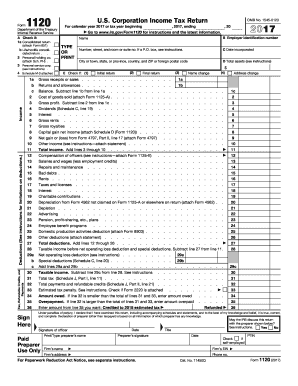
Get Irs 1120 2017
How it works
-
Open form follow the instructions
-
Easily sign the form with your finger
-
Send filled & signed form or save
Tips on how to fill out, edit and sign IRS 1120 online
How to fill out and sign IRS 1120 online?
Get your online template and fill it in using progressive features. Enjoy smart fillable fields and interactivity. Follow the simple instructions below:
If you aren’t affiliated with document management and legal processes, completing IRS documents can be unexpectedly challenging.
We fully understand the importance of accurately filling out forms.
Utilizing our ultimate solution will enable proficient completion of IRS 1120. We will do everything for your comfortable and effortless work.
- Click the button Get Form to access it and start editing.
- Complete all mandatory fields in your document using our convenient PDF editor. Activate the Wizard Tool to make the process even simpler.
- Ensure the accuracy of the information entered.
- Include the date of completion for IRS 1120. Use the Sign Tool to create your personal signature for document validation.
- Conclude editing by clicking Done.
- Submit this document directly to the IRS in the most convenient manner for you: via email, using electronic fax, or postal service.
- You have the option to print it on paper if a physical copy is required and download or save it to your preferred cloud storage.
How to modify Get IRS 1120 2017: tailor forms online
Place the right document management tools at your disposal. Execute Get IRS 1120 2017 with our trustworthy service that includes editing and eSignature capabilities.
If you wish to finalize and sign Get IRS 1120 2017 online conveniently, then our web-based solution is the ideal choice. We provide a comprehensive catalog of template-based forms you can alter and complete online. Additionally, there’s no need to print the document or rely on third-party services to make it fillable. All necessary tools will be at your disposal once you access the document in the editor.
Let’s explore our online editing tools and their primary features. The editor has an intuitive interface, so it won’t take long to figure out how to use it. We’ll examine three key components that enable you to:
In addition to the aforementioned features, you can protect your document with a password, apply a watermark, convert the file to the desired format, and much more.
Our editor simplifies the process of modifying and certifying the Get IRS 1120 2017. It allows you to accomplish nearly everything regarding handling forms. Furthermore, we consistently ensure that your experience editing files is secure and meets the essential regulatory standards. All these elements make utilizing our tool even more enjoyable.
Obtain Get IRS 1120 2017, make the required modifications and adjustments, and receive it in the preferred file format. Try it today!
- Modify and annotate the template
- The upper toolbar includes tools that assist you in highlighting and blacking out text, omitting graphics and visual elements (lines, arrows, checkmarks, etc.), adding your signature, initialing, dating the form, and more.
- Organize your documents
- Utilize the left toolbar if you wish to rearrange the form and/or remove pages.
- Make them shareable
- If you'd like to make the document fillable for others and share it, you can employ the tools on the right and insert various fillable fields, signatures, dates, text boxes, etc.
Related links form
To calculate net income on Form 1120 S, sum all your business revenues and subtract allowable business expenses. Ensure you include all direct costs of goods sold and operating expenses. Precise records help in this calculation, and the UsLegalForms platform offers resources that can assist in accurately completing your 1120 S form.
Industry-leading security and compliance
-
In businnes since 199725+ years providing professional legal documents.
-
Accredited businessGuarantees that a business meets BBB accreditation standards in the US and Canada.
-
Secured by BraintreeValidated Level 1 PCI DSS compliant payment gateway that accepts most major credit and debit card brands from across the globe.


