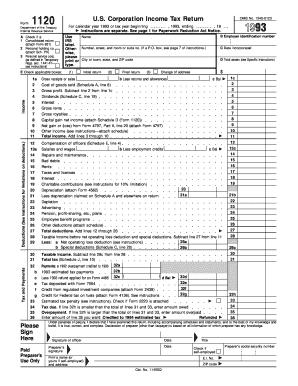
Get Irs 1120 1993
How it works
-
Open form follow the instructions
-
Easily sign the form with your finger
-
Send filled & signed form or save
Tips on how to fill out, edit and sign IRS 1120 online
How to fill out and sign IRS 1120 online?
Get your online template and fill it in using progressive features. Enjoy smart fillable fields and interactivity. Follow the simple instructions below:
When you aren't linked with document management and legal processes, filling out IRS forms can be quite challenging.
We understand the importance of accurately completing forms.
Using our service can undoubtedly make professional completion of IRS 1120 a reality. Ensure everything for your comfortable and secure work.
- Click the button Get Form to access it and begin editing.
- Fill in all required fields in the chosen document with our expert PDF editor. Activate the Wizard Tool to complete the process more easily.
- Verify the accuracy of the entered information.
- Include the date of completing IRS 1120. Utilize the Sign Tool to create a distinct signature for document validation.
- Finish editing by clicking on Done.
- Send this document directly to the IRS using the most convenient method for you: through email, using online fax, or postal service.
- You can print it out on paper if a hard copy is needed and download or save it to your preferred cloud storage.
How to modify Get IRS 1120 1993: personalize forms online
Streamline your document preparation process and tailor it to your preferences within seconds. Complete and sign Get IRS 1120 1993 with a detailed yet intuitive online editor.
Handling paperwork is consistently challenging, especially when you manage it occasionally. It requires you to strictly follow all the protocols and accurately populate every field with complete and precise details. However, it frequently happens that you need to adjust the form or incorporate additional fields for completion. If you wish to enhance Get IRS 1120 1993 before submission, the most efficient method is by utilizing our robust yet easy-to-navigate online editing tools.
This comprehensive PDF editing solution enables you to swiftly and effortlessly finalize legal documents from any internet-connected device, implement straightforward modifications to the template, and introduce more fillable fields. The service lets you select a specific area for each type of information, such as Name, Signature, Currency, and SSN, etc. You can designate them as mandatory or conditional and determine who should fill out each field by allocating them to a particular recipient.
Follow the steps below to enhance your Get IRS 1120 1993 online:
Our editor is a flexible, feature-rich online platform that can assist you in swiftly and seamlessly customizing Get IRS 1120 1993 along with additional templates according to your needs. Enhance document preparation and submission duration and ensure your forms appear professional without difficulty.
- Access the required sample from the library.
- Complete the blanks with Text and use Check and Cross tools on the tick boxes.
- Utilize the right-side panel to modify the template with new fillable sections.
- Select the fields based on the type of information you want to gather.
- Configure these fields as mandatory, optional, and conditional and arrange their order.
- Assign each section to a specific individual using the Add Signer feature.
- Confirm that all necessary modifications have been made and click Done.
Related links form
TurboTax supports many forms, but it does not cover certain specialized forms or tax situations. For instance, if you're looking for support for state tax forms or complex tax structures, you may need additional resources. If you have unique filing needs not met by TurboTax, consider exploring platforms like uslegalforms for comprehensive solutions. Therefore, understanding this can help you choose the right tools for your tax journey.
Industry-leading security and compliance
-
In businnes since 199725+ years providing professional legal documents.
-
Accredited businessGuarantees that a business meets BBB accreditation standards in the US and Canada.
-
Secured by BraintreeValidated Level 1 PCI DSS compliant payment gateway that accepts most major credit and debit card brands from across the globe.


