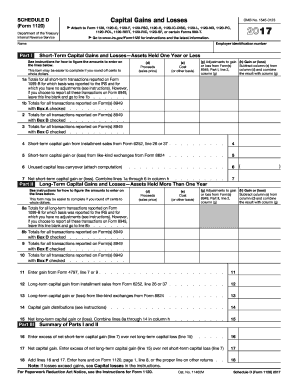
Get Irs 1120 - Schedule D 2017
How it works
-
Open form follow the instructions
-
Easily sign the form with your finger
-
Send filled & signed form or save
Tips on how to fill out, edit and sign Totals online
How to fill out and sign Exchanges online?
Get your online template and fill it in using progressive features. Enjoy smart fillable fields and interactivity. Follow the simple instructions below:
When individuals aren’t linked to document management and legal procedures, completing IRS forms can be rather daunting.
We completely understand the importance of accurately filling out documents.
Utilizing our robust solution will make professional completion of IRS 1120 - Schedule D a reality. Make everything for your ease and straightforward work.
- Click on the button Get Form to open it and begin editing.
- Fill in all required fields in the document using our user-friendly PDF editor. Activate the Wizard Tool to make the process even simpler.
- Verify the accuracy of the entered information.
- Add the date of completion for IRS 1120 - Schedule D. Use the Sign Tool to create your signature for the document legalization.
- Finish editing by clicking Done.
- Submit this document directly to the IRS in the method most convenient for you: via email, using digital fax, or through traditional mail.
- You have the option to print it out on paper when a hard copy is necessary and download or save it to your preferred cloud storage.
How to Modify Get IRS 1120 - Schedule D 2017: Personalize Forms Online
Utilize our robust online document editor while preparing your paperwork. Complete the Get IRS 1120 - Schedule D 2017, specify the most important details, and easily make any other needed changes to its content.
Filling out documents electronically is not only efficient but also allows for modifications tailored to your needs. If you plan to work on Get IRS 1120 - Schedule D 2017, consider using our powerful online editing tools. Whether you make a mistake or input the necessary information into the incorrect field, you can promptly adjust the document without having to start over as required in manual completion. Additionally, you can emphasize key information in your document by highlighting certain content with colors, underlining them, or encircling them.
Follow these simple and rapid steps to fill out and modify your Get IRS 1120 - Schedule D 2017 online:
Our comprehensive online tools are the optimal solution to fill out and modify Get IRS 1120 - Schedule D 2017 according to your specifications. Use it for managing personal or business documents from any location. Open it in a browser, make any changes to your documents, and revisit them at any time in the future - all will be securely saved in the cloud.
- Access the form in the editor.
- Enter the essential details in the blank spaces using Text, Check, and Cross tools.
- Navigate through the document to ensure you cover all necessary sections in the template.
- Circle some of the vital details and add a URL if required.
- Use the Highlight or Line tools to underscore the most important information.
- Select colors and thickness for these lines to make your template appear professional.
- Erase or blackout any information you wish to keep hidden from others.
- Replace any erroneous content and input the correct text.
- Finalize modifications with the Done button once you are sure everything is accurate in the document.
Related links form
Whether to file Form 8949 or Schedule D depends on your situation. Typically, you must use Form 8949 to report each capital transaction before summarizing on IRS 1120 - Schedule D. This structured approach helps provide clarity in your financial reporting and ensures that the IRS can assess your filings accurately.
Industry-leading security and compliance
-
In businnes since 199725+ years providing professional legal documents.
-
Accredited businessGuarantees that a business meets BBB accreditation standards in the US and Canada.
-
Secured by BraintreeValidated Level 1 PCI DSS compliant payment gateway that accepts most major credit and debit card brands from across the globe.


