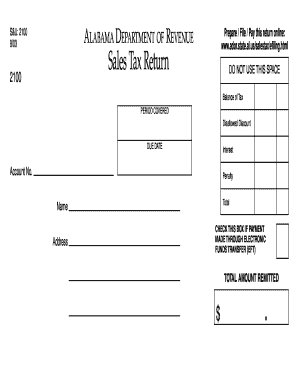
Get Al Ador 2100 2003
How it works
-
Open form follow the instructions
-
Easily sign the form with your finger
-
Send filled & signed form or save
Tips on how to fill out, edit and sign AL ADoR 2100 online
How to fill out and sign AL ADoR 2100 online?
Get your online template and fill it in using progressive features. Enjoy smart fillable fields and interactivity. Follow the simple instructions below:
When the taxation period commenced unexpectedly or perhaps you merely overlooked it, it could potentially cause issues for you. AL ADoR 2100 is not the easiest form, but there is no need for anxiety in any circumstance.
By utilizing our expert service, you will discover the optimal method to complete AL ADoR 2100 even in situations of urgent time constraints. All you need to do is adhere to these straightforward instructions:
With our robust digital solution and its useful tools, completing AL ADoR 2100 becomes much easier. Do not hesitate to take advantage of it and free up more time for hobbies and interests rather than for preparing documents.
Launch the record using our professional PDF editor.
Enter all the necessary details in AL ADoR 2100, using fillable sections.
Incorporate pictures, crosses, checkboxes, and text fields, if needed.
Repeated information will be inserted automatically after the initial entry.
If you encounter any difficulties, activate the Wizard Tool. You will receive helpful hints for simpler completion.
Remember to include the date of application.
Create your unique signature once and place it in all required sections.
Review the information you have entered. Amend errors if necessary.
Click on Done to finalize editing and select the method of submission. You have the option to use online fax, USPS, or email.
Additionally, you can download the document to print it later or upload it to cloud storage such as Dropbox, OneDrive, etc.
How to Modify Get AL ADoR 2100 2003: Tailor Forms Online
Utilize our all-encompassing editor to transform a basic online template into a finalized document. Keep reading to discover how to modify Get AL ADoR 2100 2003 online effortlessly.
Once you locate an appropriate Get AL ADoR 2100 2003, all that's required is to adapt the template to your preferences or legal standards. Besides filling out the form with precise information, you may need to omit certain clauses within the document that do not pertain to your situation. Conversely, you might want to incorporate some absent stipulations from the original form. Our sophisticated document editing features are the easiest way to rectify and modify the document.
The editor allows you to alter the content of any form, even if it's in PDF format. You can add and delete text, introduce fillable fields, and implement further adjustments while maintaining the document's original layout. Furthermore, you can reorganize the form's structure by altering the sequence of pages.
You are not required to print the Get AL ADoR 2100 2003 to sign it. The editor includes electronic signature functionalities. Most forms already have signature fields, so you merely need to include your signature and request one from the other signing party via email.
Adhere to this detailed guide to generate your Get AL ADoR 2100 2003:
After all participants sign the document, you will receive a signed copy that you can download, print, and share with others.
Our services allow you to save a significant amount of time and reduce the chance of errors in your documents. Optimize your document workflows with effective editing tools and a robust eSignature solution.
- Open the chosen form.
- Utilize the toolbar to modify the form to your specifications.
- Fill out the form with precise information.
- Click on the signature field and insert your electronic signature.
- Send the document for signing to other parties if necessary.
Related links form
To fill out a withholding allowance form, begin by reviewing your income and determining your withholding needs. Complete the form carefully, ensuring all personal information is accurate. Using services like uslegalforms alongside the AL ADoR 2100 can make the process clearer, providing guidelines on how many allowances to claim to optimize your tax withholdings.
Industry-leading security and compliance
-
In businnes since 199725+ years providing professional legal documents.
-
Accredited businessGuarantees that a business meets BBB accreditation standards in the US and Canada.
-
Secured by BraintreeValidated Level 1 PCI DSS compliant payment gateway that accepts most major credit and debit card brands from across the globe.


