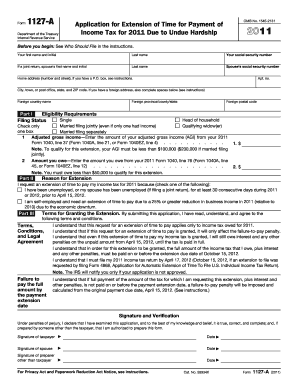
Get Irs 1127-a 2011-2025
How it works
-
Open form follow the instructions
-
Easily sign the form with your finger
-
Send filled & signed form or save
Tips on how to fill out, edit and sign IRS 1127-A online
How to fill out and sign IRS 1127-A online?
Get your online template and fill it in using progressive features. Enjoy smart fillable fields and interactivity. Follow the simple instructions below:
When you are not linked to document management and legal operations, completing IRS documentation will be quite challenging. We acknowledge the significance of accurately finalizing documents. Our platform offers the capability to streamline the filing of IRS documents as effortlessly as possible. Adhere to this guideline to swiftly and correctly complete IRS 1127-A.
The procedure to submit the IRS 1127-A online:
Using our platform will enable professional completion of IRS 1127-A. Make everything for your comfort and ease of work.
Press the Get Form button to access it and start editing.
Fill in all required fields in the chosen document using our user-friendly PDF editor. Activate the Wizard Tool to simplify the process further.
Ensure the accuracy of the entered information.
Include the date of submission for IRS 1127-A. Utilize the Sign Tool to create your unique signature for document validation.
Finish editing by clicking Done.
Transmit this document to the IRS in whichever manner is most convenient for you: via email, using online fax, or postal service.
You can print it on paper if a physical copy is required and download or save it to your preferred cloud storage.
How to modify Get IRS 1127-A 2011: personalize forms online
Utilize our sophisticated editor to transform a basic online template into a finalized document. Continue reading to discover how to modify Get IRS 1127-A 2011 online effortlessly.
Once you locate an ideal Get IRS 1127-A 2011, all you need to do is tailor the template to your needs or legal stipulations. In addition to completing the fillable form with precise information, you may need to remove some provisions in the document that are irrelevant to your situation. Conversely, you might wish to include some missing stipulations in the original template. Our sophisticated document editing features are the optimal way to amend and adjust the form.
The editor permits you to alter the content of any form, even if the document is in PDF format. You can add and delete text, insert fillable fields, and make additional changes while maintaining the original formatting of the document. Additionally, you can reorganize the structure of the document by adjusting the page order.
You don’t need to print the Get IRS 1127-A 2011 to endorse it. The editor comes equipped with electronic signature capabilities. Most of the forms already include signature fields. Therefore, you simply need to insert your signature and request one from the other signing party via email.
Follow this step-by-step guide to create your Get IRS 1127-A 2011:
Once all parties sign the document, you will receive a signed copy that you can download, print, and distribute to others.
Our solutions allow you to save considerable time and reduce the risk of errors in your documents. Streamline your document workflows with efficient editing tools and a robust eSignature solution.
- Open the chosen template.
- Utilize the toolbar to tailor the form to your preferences.
- Complete the form providing accurate information.
- Click on the signature field and insert your eSignature.
- Send the document for signature to other signers if necessary.
To declare hardship with the IRS, you can use IRS 1127-A to formally request a delay in payment due to financial difficulties. This involves filling out the required forms and detailing your circumstances, such as income levels and necessary expenses. Articulating your situation clearly can help your request succeed. For advice and templates, check UsLegalForms, which can guide you through the process.
Industry-leading security and compliance
-
In businnes since 199725+ years providing professional legal documents.
-
Accredited businessGuarantees that a business meets BBB accreditation standards in the US and Canada.
-
Secured by BraintreeValidated Level 1 PCI DSS compliant payment gateway that accepts most major credit and debit card brands from across the globe.


