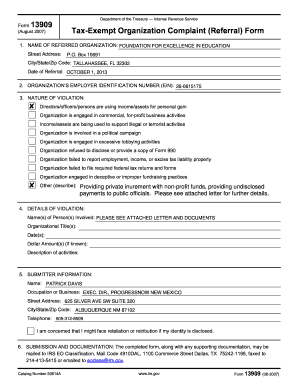
Get Irs 13909 2007
How it works
-
Open form follow the instructions
-
Easily sign the form with your finger
-
Send filled & signed form or save
Tips on how to fill out, edit and sign IRS 13909 online
How to fill out and sign IRS 13909 online?
Get your online template and fill it in using progressive features. Enjoy smart fillable fields and interactivity. Follow the simple instructions below:
When people aren’t connected to document management and legal operations, submitting IRS forms can be quite exhausting.
We realize the importance of correctly completing forms.
You can print it on paper if a hard copy is needed and download or save it to your preferred cloud storage. Utilizing our service will enable efficient completion of IRS 13909. We will do everything for your ease and quick processing.
- Our service offers a method to simplify the process of submitting IRS documents as much as possible.
- Follow these instructions to accurately and swiftly complete IRS 13909.
- Select the button Get Form to open it and begin editing.
- Fill in all necessary fields in your document using our helpful PDF editor. Activate the Wizard Tool to make the process easier.
- Ensure the accuracy of the entered information.
- Add the date when completing IRS 13909. Use the Sign Tool to create a unique signature for document validation.
- Finish editing by clicking on Done.
- Send this document directly to the IRS in the most convenient manner for you: via email, using online fax, or postal service.
How to modify Get IRS 13909 2007: personalize forms online
Your swiftly adjustable and customizable Get IRS 13909 2007 template is readily accessible. Utilize our collection equipped with an integrated online editor.
Do you delay finishing Get IRS 13909 2007 because you simply do not know where to begin and how to proceed? We comprehend your sentiments and have a fantastic tool for you that is unrelated to battling your procrastination!
Our online catalog of ready-to-use templates enables you to explore and choose from thousands of fillable forms suited for various use cases and scenarios. However, obtaining the file is merely scratching the surface. We furnish you with all the essential tools to complete, certify, and alter the template of your choice without departing from our website.
All you need to do is open the template in the editor. Review the wording of Get IRS 13909 2007 and confirm whether it's what you desire. Start altering the template with the annotation tools to provide your document a more organized and neat appearance.
In summary, alongside Get IRS 13909 2007, you'll receive:
With our professional solution, your completed forms are typically legally binding and fully encrypted. We ensure the protection of your most sensitive information.
Get what you need to create a professionally-oriented Get IRS 13909 2007. Make the correct choice and explore our program today!
- Insert checkmarks, circles, arrows, and lines.
- Emphasize, blackout, and rectify the existing text.
- If the template is intended for other users as well, you can incorporate fillable fields and share them for others to complete.
- Once you finish altering the template, you can download the file in any available format or select any sharing or delivery options.
- A comprehensive set of editing and annotation tools.
- A built-in legally-binding eSignature feature.
- The option to create forms from scratch or based on the pre-uploaded template.
- Compatibility with various platforms and devices for enhanced convenience.
- Numerous options for securing your files.
- A variety of delivery options for easier sharing and distribution of documents.
- Adherence to eSignature laws governing the utilization of eSignature in electronic transactions.
When asked if you are exempt from withholding, respond truthfully based on your financial situation and the guidelines established by the IRS. If you qualify as exempt, be clear and provide any necessary documentation to support your claim. For an added layer of confidence, consider using the resources from USLegalForms to help address your withholding status in alignment with IRS 13909.
Industry-leading security and compliance
-
In businnes since 199725+ years providing professional legal documents.
-
Accredited businessGuarantees that a business meets BBB accreditation standards in the US and Canada.
-
Secured by BraintreeValidated Level 1 PCI DSS compliant payment gateway that accepts most major credit and debit card brands from across the globe.


