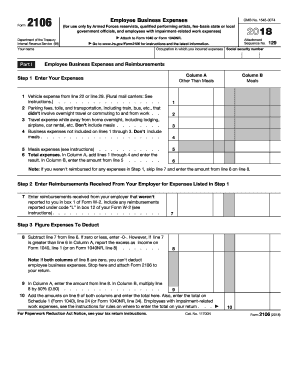
Get Irs 2106 2018
How it works
-
Open form follow the instructions
-
Easily sign the form with your finger
-
Send filled & signed form or save
Tips on how to fill out, edit and sign IRS 2106 online
How to fill out and sign IRS 2106 online?
Get your online template and fill it in using progressive features. Enjoy smart fillable fields and interactivity. Follow the simple instructions below:
If you aren't connected with document control and legal procedures, filling out IRS forms can be rather challenging. We understand the importance of accurately completing forms.
Our platform provides the solution to streamline the process of submitting IRS documents as effortlessly as possible.
Using our service will facilitate professional completion of IRS 2106. We will ensure everything is in place for your comfortable and secure operation.
- Select the button Get Form to access it and start editing.
- Fill in all required fields in the file using our robust PDF editor. Activate the Wizard Tool to make the process even simpler.
- Verify the accuracy of the entered information.
- Include the completion date for IRS 2106. Use the Sign Tool to create a unique signature for document validation.
- Conclude editing by clicking Done.
- Send this document directly to the IRS in the most convenient way for you: via e-mail, using online fax, or mail service.
- You can print it on paper if a copy is needed and download or save it to your preferred cloud storage.
How to alter Get IRS 2106 2018: personalize forms online
Place the appropriate document management tools at your disposal. Execute Get IRS 2106 2018 with our reliable tool that includes editing and eSignature capabilities.
If you wish to implement and endorse Get IRS 2106 2018 online effortlessly, then our online cloud-based solution is the ideal path. We offer a comprehensive template-based catalog of ready-to-use documents you can modify and complete online. Furthermore, you do not need to print the document or utilize external options to make it fillable. All essential features will be conveniently available as soon as you access the file in the editor.
Let’s explore our online editing tools and their key functionalities. The editor has an intuitive interface, so it won't take much time to learn how to operate it. We’ll examine three primary sections that enable you to:
In addition to the functionalities mentioned above, you can secure your file with a password, add a watermark, convert the file to the desired format, and more.
Our editor makes altering and certifying the Get IRS 2106 2018 a breeze. It empowers you to perform essentially everything when handling forms. Moreover, we consistently ensure that your document modification experience is secure and adheres to the primary regulatory standards. All these factors enhance your experience with our tool.
Obtain Get IRS 2106 2018, apply the required edits and modifications, and receive it in the preferred file format. Try it today!
- Alter and comment on the template
- The top toolbar features options that assist you in emphasizing and obscuring text, without images and graphical elements (lines, arrows, and checkmarks, etc.), sign, initialize, date the form, and more.
- Organize your documents
- Utilize the toolbar on the left if you want to rearrange the form and/or eliminate pages.
- Make them shareable
- If you aim to make the template fillable for others and share it, you can employ the tools on the right to add various fillable fields, signature and date, text boxes, etc.
When entering qualified charitable distributions (QCDs) in TurboTax, you will typically do this within the section that addresses income and deductions. Ensure you provide the correct amount and mark it as a QCD, especially if it pertains to your IRA distributions. This entry might not relate directly to IRS 2106, but it demonstrates your commitment to philanthropy and can reduce your taxable income.
Industry-leading security and compliance
-
In businnes since 199725+ years providing professional legal documents.
-
Accredited businessGuarantees that a business meets BBB accreditation standards in the US and Canada.
-
Secured by BraintreeValidated Level 1 PCI DSS compliant payment gateway that accepts most major credit and debit card brands from across the globe.


