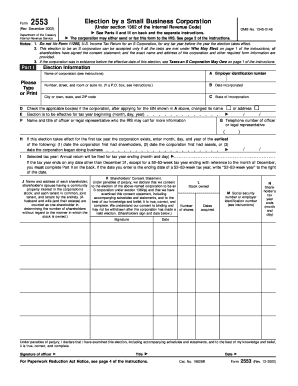
Get Irs 2553 2002
How it works
-
Open form follow the instructions
-
Easily sign the form with your finger
-
Send filled & signed form or save
Tips on how to fill out, edit and sign IRS 2553 online
How to fill out and sign IRS 2553 online?
Get your online template and fill it in using progressive features. Enjoy smart fillable fields and interactivity. Follow the simple instructions below:
If you are not connected with document management and legal processes, completing IRS forms will be quite overwhelming. We recognize the significance of accurately finishing documents. Our platform provides the tools to simplify the submission process of IRS documents as much as possible.
The most effective method to fill out the IRS 2553 online:
Using our platform will make professional completion of IRS 2553 achievable. Make everything suitable and straightforward for your work.
- Click the button Get Form to access it and begin editing.
- Fill in all required fields in the chosen document using our robust PDF editor. Activate the Wizard Tool to facilitate the process even further.
- Ensure the accuracy of the entered information.
- Include the completion date for the IRS 2553. Utilize the Sign Tool to create a unique signature for the record's validation.
- Conclude your editing by selecting Done.
- Send this document directly to the IRS in the most convenient manner for you: via email, virtual fax, or postal service.
- You can print it on paper when a hard copy is required and download or save it to your preferred cloud storage.
How to modify Get IRS 2553 2002: personalize forms digitally
Bid farewell to an outdated paper method of processing Get IRS 2553 2002. Get the document completed and approved in no time with our exceptional online editor.
Are you compelled to alter and complete Get IRS 2553 2002? With a professional editor like ours, you can finish this task in mere minutes without the hassle of printing and scanning paperwork back and forth. We provide fully customizable and user-friendly document templates that will act as a foundation and assist you in filling out the required form online.
All forms automatically include interactive fields you can fill out upon opening the document. However, if you wish to refine the existing content of the document or add new information, you can select from various customization and annotation features. Emphasize, redact, and comment on the document; add checkmarks, lines, text boxes, images, and notes. Moreover, you can effortlessly certify the form with a legally-recognized signature. The finalized document can be shared with others, stored, sent to different applications, or converted into other formats.
You’ll never regret choosing our web-based solution to process Get IRS 2553 2002 because it is:
Don't waste time editing your Get IRS 2553 2002 the traditional way - with pen and paper. Utilize our comprehensive tool instead. It offers you a wide array of editing options, built-in eSignature features, and convenience. What distinguishes it is the team collaboration capabilities - you can collaborate on documents with anyone, establish a well-organized document approval workflow from scratch, and much more. Try our online solution and get the most value for your investment!
- Simple to set up and utilize, even for those who haven’t filled out documents online before.
- Powerful enough to meet various editing requirements and document types.
- Safe and protected, ensuring your editing experience is secure every single time.
- Accessible on multiple devices, making it easy to complete the document from nearly anywhere.
- Able to create forms based on pre-made templates.
- Compatible with a variety of file formats: PDF, DOC, DOCX, PPT, and JPEG, among others.
Related links form
There is no deadline to file Form 8832. It can be filed anytime during a businesses' lifetime. ... Up to 75 days before filing the form. Up to one year after filing the form.
Industry-leading security and compliance
-
In businnes since 199725+ years providing professional legal documents.
-
Accredited businessGuarantees that a business meets BBB accreditation standards in the US and Canada.
-
Secured by BraintreeValidated Level 1 PCI DSS compliant payment gateway that accepts most major credit and debit card brands from across the globe.


