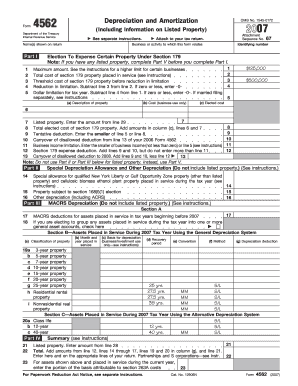
Get Irs 4562 2007
How it works
-
Open form follow the instructions
-
Easily sign the form with your finger
-
Send filled & signed form or save
Tips on how to fill out, edit and sign IRS 4562 online
How to fill out and sign IRS 4562 online?
Get your online template and fill it in using progressive features. Enjoy smart fillable fields and interactivity. Follow the simple instructions below:
If individuals are not linked with document administration and legal procedures, submitting IRS forms will be quite tiring. We recognize the significance of accurately completing documents.
Our service provides the ideal answer to simplify the process of handling IRS documents as efficiently as possible. Follow these instructions to swiftly and accurately submit IRS 4562.
Using our service can indeed make professional completion of IRS 4562 achievable. We will handle everything for your convenience and speedy work.
- Select the button Get Form to access it and start editing.
- Complete all necessary fields in your document using our advanced PDF editor. Activate the Wizard Tool to make the process much simpler.
- Confirm the accuracy of the information entered.
- Input the date of completing IRS 4562. Utilize the Sign Tool to create your unique signature for document validation.
- Finalize editing by clicking on Done.
- Submit this document to the IRS in the manner most convenient for you: via email, digital fax, or postal service.
- You can print it out on paper if a hard copy is needed and download or save it to your preferred cloud storage.
How to amend Get IRS 4562 2007: personalize forms online
Place the correct document modification tools at your disposal. Complete Get IRS 4562 2007 with our dependable service that merges editing and eSignature capabilities.
If you desire to execute and sign Get IRS 4562 2007 online effortlessly, then our web-based solution is the ideal choice. We offer a rich template-based library of ready-to-use forms that you can modify and complete online.
Moreover, you don't need to print the document or rely on external solutions to make it fillable. All the essential tools will be conveniently accessible for your use once you access the document in the editor.
In addition to the aforementioned features, you can secure your document with a password, apply a watermark, convert the file to the required format, and much more.
Our editor simplifies modifying and certifying the Get IRS 4562 2007. It enables you to perform virtually everything when it comes to handling forms. Additionally, we consistently ensure that your experience working with files is secure and complies with key regulatory standards.
All these elements make using our tool even more pleasurable. Obtain Get IRS 4562 2007, apply the necessary modifications and adjustments, and retrieve it in the preferred file format. Give it a try today!
- Edit and annotate the template
- The upper toolbar contains the tools that assist you in highlighting and obscuring text, excluding images and visual elements (lines, arrows, and checkmarks, etc.), signing, initializing, dating the form, and more.
- Organize your documents
- Utilize the toolbar on the left if you wish to change the order of the form or/and delete pages.
- Prepare them for distribution
- If you want to make the template fillable for others and share it, you can use the tools on the right to insert various fillable fields, signatures, dates, text boxes, etc.
Yes, TurboTax includes form 2555 for claiming foreign earned income exclusions. This form is quite different from IRS 4562, as it pertains specifically to expatriates or those with income earned outside the United States. If you're filing taxes while living abroad, TurboTax provides support to navigate through these forms effectively. Make sure to explore all available forms within TurboTax to cover your unique tax situations.
Industry-leading security and compliance
-
In businnes since 199725+ years providing professional legal documents.
-
Accredited businessGuarantees that a business meets BBB accreditation standards in the US and Canada.
-
Secured by BraintreeValidated Level 1 PCI DSS compliant payment gateway that accepts most major credit and debit card brands from across the globe.


