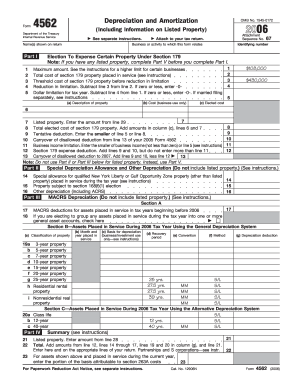
Get Irs 4562 2006
How it works
-
Open form follow the instructions
-
Easily sign the form with your finger
-
Send filled & signed form or save
Tips on how to fill out, edit and sign IRS 4562 online
How to fill out and sign IRS 4562 online?
Get your online template and fill it in using progressive features. Enjoy smart fillable fields and interactivity. Follow the simple instructions below:
When individuals aren’t linked to document management and lawful procedures, completing IRS documents can be surprisingly exhausting. We recognize the importance of accurately finishing documents.
Our platform offers the solution to simplify the process of finalizing IRS documents as straightforward as possible. Adhere to this guideline to swiftly and correctly submit IRS 4562.
Using our service will enable professional completion of IRS 4562. Design everything for your convenience and secure operation.
- Click the button Get Form to access it and begin editing.
- Complete all required fields in the chosen document using our advanced PDF editor. Activate the Wizard Tool to streamline the process significantly.
- Ensure the accuracy of the provided information.
- Incorporate the date of completing IRS 4562. Utilize the Sign Tool to create a unique signature for the document's legalization.
- Conclude editing by pressing Done.
- Send this document directly to the IRS in the most convenient way for you: through e-mail, virtual fax, or postal service.
- You can print it on paper when a copy is necessary and download or save it to your preferred cloud storage.
How to alter Get IRS 4562 2006: personalize forms online
Utilize our robust online document editor while finalizing your documentation. Complete the Get IRS 4562 2006, identify the most critical elements, and effortlessly perform other required modifications to its content.
Preparing documents digitally is not only efficient but also provides the opportunity to modify the template according to your specifications. If you’re set to handle the Get IRS 4562 2006, think about completing it with our comprehensive online editing tools. Whether you make a mistake or enter the necessary information into the incorrect field, you can swiftly amend the form without having to restart from scratch, as you would with manual filling. Furthermore, you can emphasize the vital information in your documents by highlighting specific parts of the content with colors, underlining, or encircling them.
Follow these brief and straightforward steps to fill out and modify your Get IRS 4562 2006 online:
Our comprehensive online solutions are the easiest way to complete and customize Get IRS 4562 2006 based on your requirements. Utilize it to manage personal or business documentation from anywhere. Access it in a browser, make any changes to your documents, and return to them at any time in the future - all will be securely stored in the cloud.
- Access the file in the editor.
- Enter the required information in the empty fields using Text, Check, and Cross tools.
- Follow the document navigation to ensure no critical fields in the template are overlooked.
- Encircle some of the significant details and add a URL to it if necessary.
- Use the Highlight or Line options to emphasize the most important facts.
- Choose colors and thickness for these lines to give your form a professional appearance.
- Remove or blackout information you prefer to keep private.
- Replace content containing errors and input the correct text.
- Conclude modifications with the Done option after verifying everything is accurate in the document.
Whether you are required to file form 4562 depends on your specific tax situation and the assets you own. If you have depreciation or amortization deductions to claim, filing this form is essential. Understanding your obligations can help you avoid penalties or missed deductions.
Industry-leading security and compliance
-
In businnes since 199725+ years providing professional legal documents.
-
Accredited businessGuarantees that a business meets BBB accreditation standards in the US and Canada.
-
Secured by BraintreeValidated Level 1 PCI DSS compliant payment gateway that accepts most major credit and debit card brands from across the globe.


