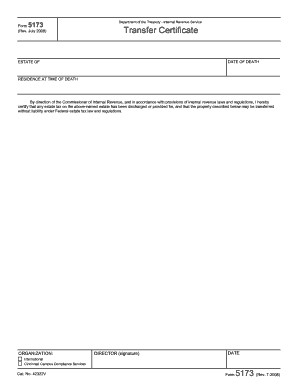
Get Irs 5173 2008-2025
How it works
-
Open form follow the instructions
-
Easily sign the form with your finger
-
Send filled & signed form or save
Tips on how to fill out, edit and sign IRS 5173 online
How to fill out and sign IRS 5173 online?
Get your online template and fill it in using progressive features. Enjoy smart fillable fields and interactivity. Follow the simple instructions below:
When people aren’t linked to document management and legal processes, filing IRS forms can be quite challenging. We recognize the significance of accurately completing paperwork. Our online platform provides a way to simplify the process of submitting IRS documents.
Follow these suggestions to accurately and swiftly finish IRS 5173.
Using our online platform can definitely make professional completion of IRS 5173 a reality. Make everything comfortable and quick for your work.
Select the button Get Form to access it and begin editing.
Complete all required fields in the chosen document using our user-friendly PDF editor. Activate the Wizard Tool to make the process even simpler.
Verify the accuracy of the information added.
Add the date of completion for IRS 5173. Utilize the Sign Tool to create your signature for document validation.
Conclude editing by clicking on Done.
Submit this document directly to the IRS in the method most convenient for you: via email, using a virtual fax, or through postal service.
You can print it on paper if a hard copy is necessary and download or save it to your preferred cloud storage.
How to Alter Get IRS 5173 2008: Personalize forms online
Explore a standalone service to manage all of your documentation effortlessly. Locate, alter, and complete your Get IRS 5173 2008 in a single platform with the assistance of intelligent tools.
The days when individuals had to print forms or even fill them out by hand are over. Today, all it requires to obtain and complete any form, such as Get IRS 5173 2008, is to open a single browser tab. Here, you can discover the Get IRS 5173 2008 form and tailor it however you require, from entering text directly into the document to sketching it on a digital sticky note and attaching it to the file. Uncover tools that will simplify your paperwork with minimal effort.
Click the Get form button to prepare your Get IRS 5173 2008 documents effortlessly and begin modifying it right away. In the editing interface, you can easily fill in the template with your information for submission. Just click on the section you wish to edit and input the data immediately. The editor's interface does not demand any particular skills to operate it. Once you finish with the modifications, verify the information's correctness again and sign the document. Click on the signature field and follow the guidelines to eSign the form in no time.
Utilize Additional tools to personalize your form:
Preparing Get IRS 5173 2008 documentation will never be perplexing again if you know where to locate the appropriate template and prepare it swiftly. Don't hesitate to give it a try yourself.
- Employ Cross, Check, or Circle tools to emphasize the document's information.
- Insert textual content or fillable text boxes with text modification tools.
- Remove, Highlight, or Blackout text segments in the document using respective tools.
- Include a date, initials, or even an image to the document if needed.
- Use the Sticky note tool to annotate the form.
- Make use of the Arrow and Line, or Draw tool to add graphic elements to your document.
IRS Form 5713 is used to claim certain deductions related to international operations of U.S. businesses. Although it might not directly relate to individual tax matters, understanding its implications can be essential for businesses managed by grieving families. If your situation involves complexities including IRS 5173, consulting platforms like uslegalforms can provide valuable insights and resources.
Industry-leading security and compliance
-
In businnes since 199725+ years providing professional legal documents.
-
Accredited businessGuarantees that a business meets BBB accreditation standards in the US and Canada.
-
Secured by BraintreeValidated Level 1 PCI DSS compliant payment gateway that accepts most major credit and debit card brands from across the globe.


