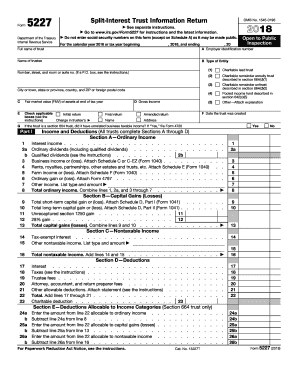
Get Irs 5227 2018
How it works
-
Open form follow the instructions
-
Easily sign the form with your finger
-
Send filled & signed form or save
Tips on how to fill out, edit and sign IRS 5227 online
How to fill out and sign IRS 5227 online?
Get your online template and fill it in using progressive features. Enjoy smart fillable fields and interactivity. Follow the simple instructions below:
If you aren’t linked with document management and legal procedures, submitting IRS forms can be quite exhausting. We recognize the significance of accurately completing paperwork.
Our online application provides the answer to simplify the process of filing IRS forms as effortlessly as possible. Follow these instructions to swiftly and properly fill out IRS 5227.
Utilizing our service can undoubtedly facilitate professional completion of IRS 5227. Make everything conducive for your efficient and swift work.
Click the button Get Form to access it and start editing.
Complete all necessary fields in your document using our state-of-the-art PDF editor. Activate the Wizard Tool to make the process even simpler.
Verify the accuracy of the entered information.
Add the date of completion for IRS 5227. Utilize the Sign Tool to generate a personal signature for document validation.
Finish editing by clicking on Done.
Submit this document directly to the IRS in the most convenient way for you: via email, using virtual fax, or through the postal service.
You have the option to print it on paper if a copy is required and download or save it to your preferred cloud storage.
How to modify Get IRS 5227 2018: personalize forms online
Select a trustworthy document modification option you can rely on. Alter, complete, and sign Get IRS 5227 2018 securely online.
Frequently, adjusting documents, such as Get IRS 5227 2018, can be challenging, especially if you have them in a digital format but lack access to specialized software. Naturally, you can employ some alternatives to circumvent this, but you may end up with a form that does not satisfy submission standards. Resorting to a printer and scanner isn’t feasible either due to the time- and resource-consuming nature of it.
We provide a simpler and more effective method for altering forms. A thorough selection of document templates that are simple to personalize and authenticate, and make fillable for others. Our platform goes far beyond just a set of templates. One of the greatest benefits of utilizing our service is that you can modify Get IRS 5227 2018 directly on our site.
Being an online-based platform, it eliminates the need for any software installation. Moreover, not all company regulations allow you to download it on your office computer. Here’s how you can conveniently and securely finalize your documents with our service.
Forget about paper and other ineffective methods of altering your Get IRS 5227 2018 or other documents. Opt for our solution instead, which offers one of the richest libraries of editable forms and a robust document editing tool. It's straightforward and secure, plus it can save you significant time! Don’t just take our word for it, try it out yourself!
- Click the Get Form > to be directly directed to our editor.
- Once opened, you can begin the editing procedure.
- Choose checkmark or circle, line, arrow, and cross, along with other tools to annotate your document.
- Select the date field to append a specific date to your template.
- Insert text boxes, graphics, notes, and more to enhance the content.
- Utilize the fillable fields feature on the right to create fillable {fields.
- Click Sign from the upper toolbar to generate and create your legally-binding signature.
- Press DONE and save, print, and distribute or retrieve the final {file.
Related links form
To get an IRS lien payoff letter, you should contact the IRS directly and formally request it. This letter will detail your total balance and help you understand your obligations. You must provide personal identification to verify your request. Serving your interests, IRS 5227 can be a useful tool in managing and understanding your tax responsibilities.
Industry-leading security and compliance
-
In businnes since 199725+ years providing professional legal documents.
-
Accredited businessGuarantees that a business meets BBB accreditation standards in the US and Canada.
-
Secured by BraintreeValidated Level 1 PCI DSS compliant payment gateway that accepts most major credit and debit card brands from across the globe.


