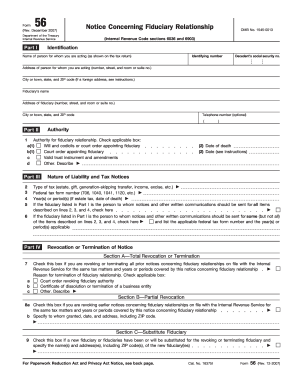
Get Irs 56 2007
How it works
-
Open form follow the instructions
-
Easily sign the form with your finger
-
Send filled & signed form or save
Tips on how to fill out, edit and sign IRS 56 online
How to fill out and sign IRS 56 online?
Get your online template and fill it in using progressive features. Enjoy smart fillable fields and interactivity. Follow the simple instructions below:
When individuals are not linked to document management and legal operations, submitting IRS forms can be quite tiring. We understand the significance of accurately completing documents.
Our online software provides the solution to simplify the process of handling IRS documents as effortlessly as possible. Follow this guide to swiftly and correctly fill out IRS 56.
Utilizing our platform can indeed turn proficient completion of IRS 56 into a reality, ensuring a comfortable and secure working experience.
Click on the button Get Form to access it and begin editing.
Complete all necessary fields in the chosen file using our convenient PDF editor. Activate the Wizard Tool to make the process much simpler.
Verify the accuracy of the entered details.
Add the date of submitting IRS 56. Use the Sign Tool to create a personal signature for document authentication.
Complete editing by clicking on Done.
Submit this document directly to the IRS in the most convenient manner for you: via email, using virtual fax, or postal service.
You can print it out on paper if a hard copy is required and download or save it to your preferred cloud storage.
How to Alter Get IRS 56 2007: Personalize Forms Online
Check out an independent service to manage all your documentation effortlessly.
Locate, alter, and complete your Get IRS 56 2007 in one platform with the assistance of intelligent tools.
The days when individuals had to print forms or even write them by hand are long past. Now, all it requires to discover and complete any form, like Get IRS 56 2007, is opening a single browser tab. Here, you can locate the Get IRS 56 2007 form and modify it any way you wish, from inserting the text directly in the document to drawing it on a virtual sticky note and attaching it to the file. Uncover tools that will make your paperwork easier without extra effort.
Just click the Get form button to prepare your Get IRS 56 2007 documents effortlessly and start editing it immediately. In the editing mode, you can effortlessly complete the template with your information for submission. Simply click on the field you wish to alter and enter the data right away. The editor's interface does not require any particular skills to operate it. When done with the modifications, verify the information's correctness once more and sign the document. Click on the signature field and follow the directions to eSign the form in moments.
Preparing Get IRS 56 2007 documentation will never be challenging again if you know where to locate the appropriate template and prepare it swiftly. Do not hesitate to try it yourself.
- Utilize Cross, Check, or Circle tools to indicate the document's data.
- Incorporate textual content or fillable text fields with text customization tools.
- Remove, Highlight, or Blackout text sections in the document using corresponding tools.
- Add a date, initials, or even an image to the document if needed.
- Employ the Sticky note tool to annotate the form.
- Use the Arrow and Line, or Draw tool to incorporate graphic elements to your file.
Related links form
IRS Form 56 should be filed as soon as you become the fiduciary or representative of an estate. This early filing ensures that the IRS is aware of your role and can direct future correspondence accordingly. Ideally, it should be submitted before the estate tax return deadline to prevent potential issues. For assistance with timing and filing, uslegalforms offers helpful resources.
Industry-leading security and compliance
-
In businnes since 199725+ years providing professional legal documents.
-
Accredited businessGuarantees that a business meets BBB accreditation standards in the US and Canada.
-
Secured by BraintreeValidated Level 1 PCI DSS compliant payment gateway that accepts most major credit and debit card brands from across the globe.


