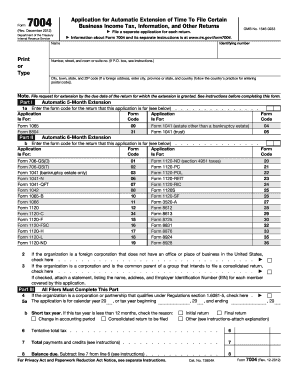
Get Irs 7004 2012
How it works
-
Open form follow the instructions
-
Easily sign the form with your finger
-
Send filled & signed form or save
Tips on how to fill out, edit and sign IRS 7004 online
How to fill out and sign IRS 7004 online?
Get your online template and fill it in using progressive features. Enjoy smart fillable fields and interactivity. Follow the simple instructions below:
If you aren't linked with document management and legal processes, completing IRS documents will be highly exhausting.
We understand the importance of accurately completing forms.
Utilizing our online software will make professional completion of IRS 7004 a reality, ensuring a comfortable and secure workflow.
- Click the button Get Form to access it and begin editing.
- Fill out all mandatory fields in the document using our specialized PDF editor. Activate the Wizard Tool to simplify the process.
- Verify the accuracy of the entered information.
- Add the date of submitting IRS 7004. Utilize the Sign Tool to create a unique signature for document validation.
- Finish editing by clicking on Done.
- Send this document directly to the IRS in the most convenient manner for you: via email, through virtual fax, or postal service.
- You can print it out on paper if a hard copy is necessary and save or download it to your preferred cloud storage.
How to modify Get IRS 7004 2012: tailor forms online
Locate the appropriate Get IRS 7004 2012 template and adjust it instantly.
Streamline your documentation with an intelligent document editing tool for online forms.
Your everyday process with documents and forms can be more streamlined when everything you need is consolidated in one location. For example, you can search for, obtain, and adjust Get IRS 7004 2012 in a single web browser tab. If you require a specific Get IRS 7004 2012, you can quickly locate it using the intelligent search engine and access it immediately. There’s no need to download it or seek a separate editor to alter it and input your information. All the resources needed for efficient work are bundled into one complete solution.
This editing solution allows you to customize, complete, and sign your Get IRS 7004 2012 form right away. Once you find a suitable template, click on it to enter the edit mode. After opening the form in the editor, all the essential tools are at your disposal. You can effortlessly fill in the designated fields and remove them if needed with a user-friendly yet versatile toolbar. Implement all changes immediately, and sign the document without leaving the tab by simply clicking the signature field. Subsequently, you can send or print your document if necessary.
Uncover new possibilities in effective and straightforward paperwork. Find the Get IRS 7004 2012 you seek in minutes and complete it within the same tab. Eliminate the clutter in your documentation once and for all with the assistance of online forms.
- Make additional edits with available tools.
- Annotate your document using the Sticky note feature by placing a note anywhere in the document.
- Insert required graphic elements, if necessary, with the Circle, Check, or Cross tools.
- Alter or append text anywhere in the document using Texts and Text box tools. Add content with the Initials or Date feature.
- Adjust the template text with the Highlight and Blackout, or Erase tools.
- Incorporate custom graphic elements using the Arrow and Line, or Draw tools.
The primary difference between form 7004 and 4868 lies in their purpose. IRS form 7004 is for businesses seeking an extension to file tax returns, while form 4868 serves individual taxpayers. Both forms provide additional time to file, but it's crucial for businesses to use form 7004 correctly. If you're unsure which form to use, US Legal Forms can provide clear guidance.
Industry-leading security and compliance
-
In businnes since 199725+ years providing professional legal documents.
-
Accredited businessGuarantees that a business meets BBB accreditation standards in the US and Canada.
-
Secured by BraintreeValidated Level 1 PCI DSS compliant payment gateway that accepts most major credit and debit card brands from across the globe.


