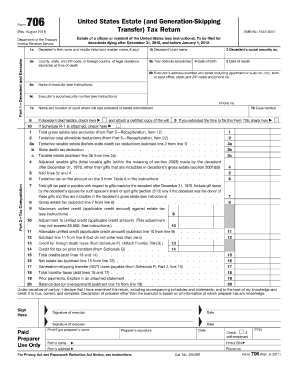
Get Irs 706 2011
How it works
-
Open form follow the instructions
-
Easily sign the form with your finger
-
Send filled & signed form or save
Tips on how to fill out, edit and sign IRS 706 online
How to fill out and sign IRS 706 online?
Get your online template and fill it in using progressive features. Enjoy smart fillable fields and interactivity. Follow the simple instructions below:
If individuals aren’t engaged with document management and legal procedures, completing IRS forms will be quite challenging.
We understand the importance of accurately filling out forms. Our service provides a means to simplify the process of handling IRS documents as much as possible.
Using our online tool will enable professional completion of IRS 706 forms, ensuring everything is arranged for your comfort and ease of work.
- Select the button Get Form to access it and begin editing.
- Complete all mandatory fields in the chosen document using our expert PDF editor. Enable the Wizard Tool to make the process even simpler.
- Verify the accuracy of the entered information.
- Add the date of IRS 706 submission. Utilize the Sign Tool to create a distinct signature for document validation.
- Conclude editing by clicking Done.
- Send this document directly to the IRS in the most convenient method for you: via email, using digital fax, or postal service.
- You have the option to print it out on paper when a copy is necessary and download or save it to your chosen cloud storage.
How to Modify Get IRS 706 2011: Personalize Forms Online
Put the right document modification features at your disposal.
Carry out Get IRS 706 2011 using our dependable tool that includes editing and eSignature capabilities.
If you wish to execute and sign Get IRS 706 2011 online effortlessly, then our web-based solution is the perfect choice.
Alter and annotate the template
The upper toolbar includes tools that assist you in emphasizing and obscuring text, without images and graphic elements (lines, arrows, and checkmarks, etc.), affixing your signature, initializing, dating the form, and more.
Arrange your documents
- We offer a rich library of ready-to-use templates that you can modify and finalize online.
- Furthermore, there's no need to print the form or resort to external options to make it fillable.
- All essential functions will be accessible as soon as you open the file in the editor.
- Let’s explore our online editing features and their primary functionalities.
- The editor presents an intuitive interface, making it quick to grasp how to utilize it.
- We’ll examine three main aspects that allow you to:
The timeline for the IRS to settle an estate can vary widely, typically ranging from a few months to several years. This duration depends on factors like the estate's complexity, outstanding debts, and any disputes among beneficiaries. It is important to prepare the IRS 706 properly to facilitate a smoother settlement process. Using resources from uslegalforms can be beneficial for both quick filing and ease of navigation through these lengthy procedures.
Industry-leading security and compliance
-
In businnes since 199725+ years providing professional legal documents.
-
Accredited businessGuarantees that a business meets BBB accreditation standards in the US and Canada.
-
Secured by BraintreeValidated Level 1 PCI DSS compliant payment gateway that accepts most major credit and debit card brands from across the globe.


