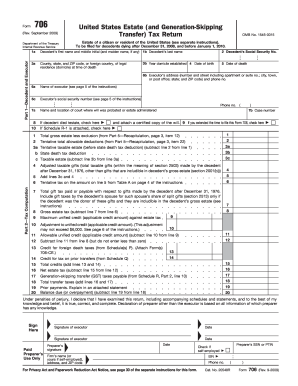
Get Irs 706 2009
How it works
-
Open form follow the instructions
-
Easily sign the form with your finger
-
Send filled & signed form or save
Tips on how to fill out, edit and sign IRS 706 online
How to fill out and sign IRS 706 online?
Get your online template and fill it in using progressive features. Enjoy smart fillable fields and interactivity. Follow the simple instructions below:
If you aren't linked to document management and legal processes, filling out IRS forms can feel overwhelming. We understand the importance of accurately completing paperwork.
Our online application offers the ideal solution to simplify the process of filing IRS forms.
Using our robust solution can certainly enable professional completion of IRS 706. We will handle everything for your ease and efficiency.
- Click on the button Get Form to access it and begin editing.
- Fill in all required fields in the document using our advanced PDF editor. Activate the Wizard Tool to make the process even easier.
- Verify the accuracy of the entered information.
- Input the completion date of IRS 706. Use the Sign Tool to create your signature for the document authorization.
- Finish editing by selecting Done.
- Send this document directly to the IRS in the most convenient manner for you: via email, using virtual fax, or postal service.
- You have the option to print it if a physical copy is required and download or save it to your preferred cloud storage.
How to modify Get IRS 706 2009: personalize forms online
Experience a hassle-free and paperless method of managing Get IRS 706 2009. Utilize our dependable online service and save a significant amount of time.
Creating every document, including Get IRS 706 2009, from the beginning requires excessive energy, so having a proven and reliable solution of pre-prepared document templates can greatly enhance your productivity.
However, dealing with them can be challenging, particularly when it involves files in PDF format. Fortunately, our extensive library includes a built-in editor that allows you to swiftly complete and modify Get IRS 706 2009 without having to leave our site, so you won't waste time on your documentation. Here’s how to manage your document using our service:
Whether you need to fill out editable Get IRS 706 2009 or any other form present in our collection, you’re on the correct path with our online document editor. It’s straightforward and secure and doesn’t require any specialized expertise. Our web-based tool is designed to accommodate nearly everything related to file editing and processing.
Stop using traditional methods for managing your forms. Opt for a more efficient solution to help you simplify your tasks and reduce your reliance on paper.
- Step 1: Find the required document on our platform.
- Step 2: Click Get Form to access it in the editor.
- Step 3: Employ our professional editing tools that allow you to add, delete, annotate, and emphasize or obscure text.
- Step 4: Create and attach a legally-valid signature to your document by using the sign option from the top menu.
- Step 5: If the form arrangement does not appear as you wish, use the tools on the right to eliminate, add, and rearrange pages.
- Step 6: Insert fillable fields so that other individuals can be invited to complete the form (if necessary).
- Step 7: Share or transmit the document, print it, or choose the format in which you wish to receive the document.
TurboTax does not typically support IRS Form 706 for estate tax filing. This can be a drawback if you are dependent on TurboTax for your other tax needs. For proper assistance with Form 706, consider using dedicated platforms like Uslegalforms that specialize in estate-related tax forms and can ensure you meet all requirements.
Industry-leading security and compliance
-
In businnes since 199725+ years providing professional legal documents.
-
Accredited businessGuarantees that a business meets BBB accreditation standards in the US and Canada.
-
Secured by BraintreeValidated Level 1 PCI DSS compliant payment gateway that accepts most major credit and debit card brands from across the globe.


