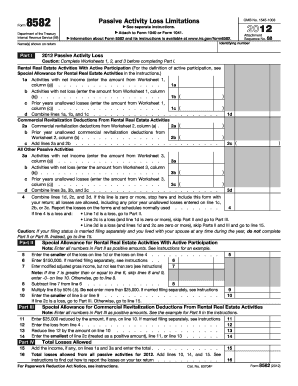
Get Irs 8582 2011
How it works
-
Open form follow the instructions
-
Easily sign the form with your finger
-
Send filled & signed form or save
Tips on how to fill out, edit and sign IRS 8582 online
How to fill out and sign IRS 8582 online?
Get your online template and fill it in using progressive features. Enjoy smart fillable fields and interactivity. Follow the simple instructions below:
If you aren’t linked to document management and legal operations, completing IRS documents appears challenging.
We recognize the importance of accurately finalizing documents.
Utilizing our platform can definitely turn professional filling of IRS 8582 into reality. We will ensure everything for your comfortable and effortless work.
- Select the button Get Form to access it and begin editing.
- Complete all mandatory fields in the chosen document using our robust and convenient PDF editor. Activate the Wizard Tool to facilitate the process significantly.
- Ensure the accuracy of the entered data.
- Include the completion date for IRS 8582. Utilize the Sign Tool to create your unique signature for document authentication.
- Finish editing by clicking on Done.
- Send this document directly to the IRS in the most suitable manner for you: via email, using digital fax, or postal mail.
- You have the option to print it on paper if a hard copy is necessary and download or save it to your desired cloud storage.
How to Modify Get IRS 8582 2011: Personalize Forms Online
Place the appropriate document management features at your convenience. Finish Get IRS 8582 2011 with our reliable solution that merges editing and eSignature capabilities.
If you wish to implement and verify Get IRS 8582 2011 online effortlessly, then our online cloud-based service is the perfect choice. We offer a comprehensive template-centered library of ready-to-edit forms that you can customize online. Furthermore, there's no need to print the document or use external tools to make it fillable. All essential resources will be available as soon as you access the document in the editor.
Let’s explore our online editing functionalities and their main features. The editor includes an intuitive interface, so it won't take long to learn how to use it. We’ll review three primary sections that allow you to:
In addition to the mentioned features, you can secure your document with a password, add a watermark, convert the file into the required format, and much more.
Our editor simplifies the process of completing and certifying the Get IRS 8582 2011. It allows you to perform nearly any task related to document handling. Furthermore, we consistently ensure that your interactions with files are secure and adhere to key regulatory standards. All these elements enhance the enjoyment of using our tool.
Obtain Get IRS 8582 2011, implement the necessary edits and modifications, and download it in your preferred file format. Give it a try today!
- Revise and comment on the template
- The upper toolbar contains tools that assist you in emphasizing and obscuring text, eliminating images and visual elements (lines, arrows, and checkmarks, etc.), signing, initializing, dating the form, and more.
- Organize your documents
- Utilize the left toolbar if you wish to rearrange the form or delete pages.
- Make them shareable
- If you want to render the document fillable for others and distribute it, you can employ the tools on the right and add various fillable fields, signature and date, text box, etc.
Related links form
To calculate passive loss limitation, determine your total passive losses, then compare them to the income limit of $25,000 if you qualify. Subtract any income over the threshold, which reduces your allowable loss deduction. Understanding this calculation is vital for accurately completing Form 8582 and maximizing your tax situation.
Industry-leading security and compliance
-
In businnes since 199725+ years providing professional legal documents.
-
Accredited businessGuarantees that a business meets BBB accreditation standards in the US and Canada.
-
Secured by BraintreeValidated Level 1 PCI DSS compliant payment gateway that accepts most major credit and debit card brands from across the globe.


