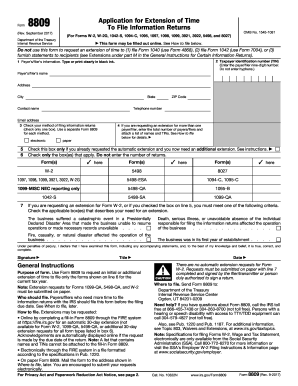
Get Irs 8809 2017
How it works
-
Open form follow the instructions
-
Easily sign the form with your finger
-
Send filled & signed form or save
Tips on how to fill out, edit and sign IRS 8809 online
How to fill out and sign IRS 8809 online?
Get your online template and fill it in using progressive features. Enjoy smart fillable fields and interactivity. Follow the simple instructions below:
If individuals aren’t connected with document management and legal processes, filing IRS forms will be quite challenging. We understand the importance of accurately completing documents.
Our online application offers the solution to simplify the completion of IRS documents as much as possible. Adhere to these instructions to swiftly and correctly finish IRS 8809.
Using our platform can undoubtedly facilitate proficiently filling out IRS 8809. Ensure everything for your comfort and secure operation.
- Click the button Get Form to access it and begin altering.
- Complete all required fields in the chosen document using our helpful PDF editor. Activate the Wizard Tool to make the procedure even easier.
- Verify the accuracy of the entered information.
- Add the date for submitting IRS 8809. Utilize the Sign Tool to create a unique signature for the document’s validation.
- Conclude editing by selecting Done.
- Transmit this document directly to the IRS in the most convenient manner for you: via email, using digital fax, or postal service.
- You can print it on paper if a copy is needed and download or save it to your preferred cloud storage.
How to Alter Get IRS 8809 2017: Personalize Forms Online
Utilize our all-inclusive editor to convert a basic online template into a finished document. Continue reading to understand how to adjust Get IRS 8809 2017 online effortlessly.
Once you find an ideal Get IRS 8809 2017, all you need to do is tailor the template to your requirements or legal obligations. Besides filling out the editable form with correct information, you may need to remove certain clauses in the document that are not pertinent to your situation. Alternatively, you might wish to incorporate any absent stipulations in the original template. Our sophisticated document editing capabilities are the optimal way to correct and modify the form.
The editor enables you to alter the content of any form, even if the file is in PDF format. You can add and delete text, include fillable fields, and implement additional modifications while preserving the original layout of the document. Moreover, you can rearrange the form’s structure by adjusting the page order.
You do not need to print the Get IRS 8809 2017 to sign it. The editor features electronic signature functionality. Most forms already include signature fields, so you just need to insert your signature and request one from the other signing party with a few clicks.
Follow this step-by-step guide to create your Get IRS 8809 2017:
Once all parties finalize the document, you will obtain a signed copy that you can download, print, and distribute to others.
Our solutions enable you to save a significant amount of your time and decrease the likelihood of errors in your documents. Enhance your document workflows with effective editing tools and a robust eSignature solution.
- Open the selected template.
- Utilize the toolbar to customize the template to your preferences.
- Complete the form with accurate details.
- Click on the signature field and insert your eSignature.
- Send the document for signing to other parties if necessary.
Related links form
To determine if child support will take your tax refund, you should check with your local child support enforcement agency. They can provide specific information based on your payment history and current obligations. Staying informed can help you prepare for any potential interception of your refund.
Industry-leading security and compliance
-
In businnes since 199725+ years providing professional legal documents.
-
Accredited businessGuarantees that a business meets BBB accreditation standards in the US and Canada.
-
Secured by BraintreeValidated Level 1 PCI DSS compliant payment gateway that accepts most major credit and debit card brands from across the globe.


