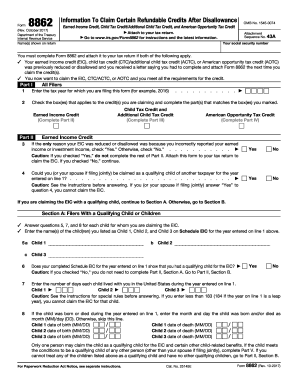
Get Irs 8862 2017
How it works
-
Open form follow the instructions
-
Easily sign the form with your finger
-
Send filled & signed form or save
Tips on how to fill out, edit and sign IRS 8862 online
How to fill out and sign IRS 8862 online?
Get your online template and fill it in using progressive features. Enjoy smart fillable fields and interactivity. Follow the simple instructions below:
When individuals aren't linked to document management and legal operations, completing IRS forms can be quite challenging. We recognize the importance of accurately finalizing paperwork. Our service offers the solution to simplify the process of handling IRS forms as much as possible.
How to fill out the IRS 8862 online:
Utilizing our platform can indeed transform skilled filling of IRS 8862 into a reality. Make everything for your convenience and smooth workflow.
Press the Get Form button to access it and start editing.
Complete all required fields in the chosen document using our convenient PDF editor. Activate the Wizard Tool for an even simpler process.
Verify the accuracy of the provided information.
Add the date of filling out IRS 8862. Utilize the Sign Tool to create your unique signature for document validation.
Finish editing by selecting Done.
Submit this document directly to the IRS in the manner most suitable for you: via email, with digital fax, or through postal service.
You can print it on paper if a hard copy is necessary and download or save it to your preferred cloud storage.
How to revise Get IRS 8862 2017: personalize forms online
Choose a dependable document alteration service you can trust. Adjust, complete, and authenticate Get IRS 8862 2017 securely online.
Frequently, handling documents, like Get IRS 8862 2017, can be troublesome, particularly if you received them digitally but lack specialized software. Naturally, you can discover some alternatives to manage it, but this might result in a form that fails to satisfy the submission criteria. Employing a printer and scanner isn’t feasible either due to time and resource constraints.
We provide a simpler and more effective approach to finalizing files. A broad collection of document templates that are easy to modify and certify, and then make fillable for others. Our platform goes far beyond a mere assortment of templates. One of the finest features of using our services is that you can alter Get IRS 8862 2017 directly on our site.
Since it's a web-based platform, it saves you from needing to acquire any computer software. Additionally, not all corporate policies permit you to install it on your work laptop. Here’s how you can easily and securely finalize your documents with our platform.
Bid farewell to paper and other ineffective methods of executing your Get IRS 8862 2017 or other documents. Opt for our solution instead that offers one of the most extensive libraries of ready-to-edit templates and robust document editing services. It's simple and secure, and can save you a considerable amount of time! Don’t just take our word for it; experience it for yourself!
- Click the Get Form > you’ll be immediately redirected to our editor.
- Once opened, you can commence the customization process.
- Choose checkmark or circle, line, arrow and cross and other options to annotate your document.
- Select the date option to insert a specific date into your template.
- Incorporate text boxes, images and notes and more to enhance the content.
- Utilize the fillable fields option on the right to create fillable {fields.
- Choose Sign from the top toolbar to generate and create your legally-binding signature.
- Hit DONE and save, print, and distribute or obtain the result.
Related links form
To determine your qualification for IRS 8862, review your previous tax returns for any instance of earned income credit denial. You should also assess whether your current situation meets the necessary criteria for claiming the credit. If you feel uncertain, consulting a tax professional or using tax preparation service like uslegalforms can provide clarity on your eligibility.
Industry-leading security and compliance
-
In businnes since 199725+ years providing professional legal documents.
-
Accredited businessGuarantees that a business meets BBB accreditation standards in the US and Canada.
-
Secured by BraintreeValidated Level 1 PCI DSS compliant payment gateway that accepts most major credit and debit card brands from across the globe.


