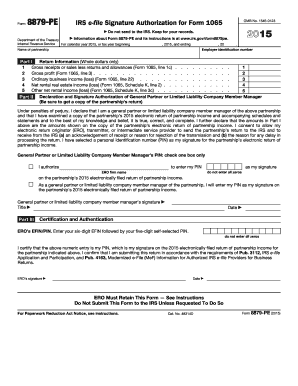
Get Irs 8879-pe 2015
How it works
-
Open form follow the instructions
-
Easily sign the form with your finger
-
Send filled & signed form or save
Tips on how to fill out, edit and sign IRS 8879-PE online
How to fill out and sign IRS 8879-PE online?
Get your online template and fill it in using progressive features. Enjoy smart fillable fields and interactivity. Follow the simple instructions below:
If you aren't connected with document management and legal processes, submitting IRS forms will be highly stressful. We understand the importance of accurately completing documents. Our web-based application offers the solution to simplify the task of filling out IRS forms as effortlessly as possible.
The method to finish the IRS 8879-PE online:
Utilizing our online application will make proficiently filling out IRS 8879-PE achievable. We will handle everything for your convenience and ease of use.
Click on the button Get Form to access it and start editing.
Complete all necessary fields in the chosen document using our advanced PDF editor. Activate the Wizard Tool to make the process much simpler.
Ensure the accuracy of the entered information.
Include the date of completing IRS 8879-PE. Use the Sign Tool to create a unique signature for document legitimization.
Finish editing by selecting Done.
Send this document to the IRS in the method that suits you best: via email, with online fax, or postal service.
You can print it on paper when a physical copy is needed and download or save it to your preferred cloud storage.
How to Modify Get IRS 8879-PE 2015: Personalize Forms Online
Your swiftly adjustable and adaptable Get IRS 8879-PE 2015 template is easily accessible. Make use of our collection featuring a built-in online editor.
Do you delay finishing Get IRS 8879-PE 2015 because you're unsure of where to start and how to proceed? We recognize your concerns and provide you with a fantastic tool that relates nothing to combatting your procrastination!
Our online library of ready-to-customize templates allows you to browse and select from thousands of fillable forms tailored for various applications and situations. However, obtaining the form is merely the beginning. We give you all the essential features to fill out, sign, and modify the document of your choice without leaving our site.
All you need to do is access the document in the editor. Review the wording of Get IRS 8879-PE 2015 and verify whether it meets your expectations. Begin filling out the form by utilizing the annotation tools to make your form more organized and visually appealing.
In summary, alongside Get IRS 8879-PE 2015, you will receive:
With our comprehensive option, your finalized forms will nearly always be legally binding and fully encrypted. We ensure to protect your most sensitive information.
Acquire everything necessary to create a professional-looking Get IRS 8879-PE 2015. Make the right decision and give our platform a try now!
- Insert checkmarks, circles, arrows, and lines.
- Highlight, redact, and amend the existing text.
- If the document is for others as well, you can include fillable fields and distribute them for others to complete.
- Once you finish filling out the template, you can obtain the document in any available format or select any sharing or dispatch options.
- A robust suite of editing and annotation capabilities.
- A built-in legally-binding eSignature feature.
- The ability to design forms from scratch or based on existing templates.
- Compatibility with various platforms and devices for enhanced convenience.
- Numerous options for securing your documents.
- A variety of delivery choices for easier sharing and distribution of documents.
- Adherence to eSignature regulations governing the use of eSignatures in electronic processes.
An IRS e-file signature authorization is a formal agreement allowing the ERO to file a taxpayer’s return electronically with consent. This authorization protects the integrity of the filing process and ensures proper compliance with IRS regulations. Utilizing IRS 8879-PE makes it easier for partnerships to navigate electronic filing while maintaining legal right and ownership of their tax documents.
Industry-leading security and compliance
-
In businnes since 199725+ years providing professional legal documents.
-
Accredited businessGuarantees that a business meets BBB accreditation standards in the US and Canada.
-
Secured by BraintreeValidated Level 1 PCI DSS compliant payment gateway that accepts most major credit and debit card brands from across the globe.


