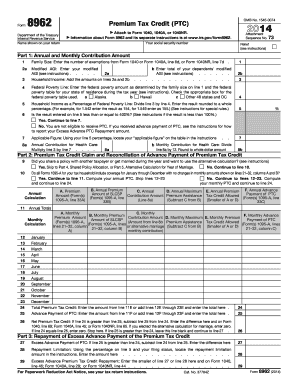
Get Irs 8962 2014
How it works
-
Open form follow the instructions
-
Easily sign the form with your finger
-
Send filled & signed form or save
Tips on how to fill out, edit and sign IRS 8962 online
How to fill out and sign IRS 8962 online?
Get your online template and fill it in using progressive features. Enjoy smart fillable fields and interactivity. Follow the simple instructions below:
If individuals aren't connected with document management and legal procedures, completing IRS paperwork will be quite stressful.
We recognize the importance of accurately filling out forms.
Using our ultimate solution will transform professional completion of IRS 8962 into a reality. Ensure everything is set for your safe and convenient work.
- Click the button Get Form to open it and start editing.
- Complete all required fields in the chosen document with our sophisticated PDF editor. Activate the Wizard Tool to simplify the process even further.
- Verify the accuracy of the information provided.
- Include the date of completion for IRS 8962. Utilize the Sign Tool to create your signature for the document validation.
- Conclude editing by clicking on Done.
- Submit this document directly to the IRS in the most suitable manner for you: via email, digital fax, or postal service.
- You can print it out on paper when a hard copy is necessary and download or save it to your preferred cloud storage.
How to Modify Get IRS 8962 2014: Personalize Forms Online
Enjoy a hassle-free and paperless method of managing Get IRS 8962 2014. Utilize our trustworthy online service and save a significant amount of time.
Creating each document, including Get IRS 8962 2014, from scratch requires too much effort, so employing a proven platform of pre-filled form templates can enhance your efficiency.
However, utilizing them can be challenging, particularly regarding files in PDF format. Fortunately, our extensive collection comes with an integrated editor that allows you to swiftly finalize and modify Get IRS 8962 2014 without leaving our site, ensuring you don’t waste time filling out your forms. Here’s how to handle your document using our tools:
Whether you need to access editable Get IRS 8962 2014 or any other document in our collection, you’re making the right choice with our online document editor. It’s simple, secure, and doesn’t require specialized skills. Our web-based platform is designed to manage nearly everything you can imagine regarding document modification and completion.
Stop relying on traditional methods for handling your forms. Choose a professional solution to simplify your tasks and reduce your reliance on paper.
- Step 1. Find the required form on our site.
- Step 2. Click Get Form to access it in the editor.
- Step 3. Take advantage of unique editing tools that allow you to add, delete, comment on, and highlight or obscure text.
- Step 4. Create and attach a legally-binding signature to your document by using the signing option from the top menu.
- Step 5. If the document layout isn’t as you wish, use the features on the right to delete, add, and arrange pages.
- Step 6. Incorporate fillable fields so that others can be invited to complete the document (if relevant).
- Step 7. Share or send the document, print it, or choose the format in which you want to receive the document.
Related links form
The IRS requests form IRS 8962 to verify your eligibility for the premium tax credit. If you received a tax credit in previous years, the IRS needs this information to ensure that the amounts are correct and that you met the necessary income guidelines. Responding promptly to the IRS helps you avoid potential penalties and ensures your tax filings align with federal regulations. If you need assistance understanding this request, our platform provides detailed guides and resources.
Industry-leading security and compliance
-
In businnes since 199725+ years providing professional legal documents.
-
Accredited businessGuarantees that a business meets BBB accreditation standards in the US and Canada.
-
Secured by BraintreeValidated Level 1 PCI DSS compliant payment gateway that accepts most major credit and debit card brands from across the globe.


