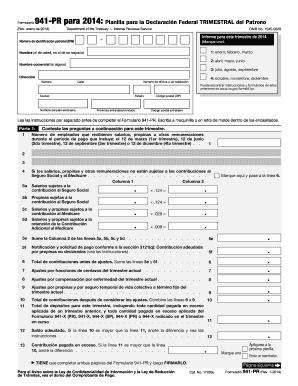
Get Irs 941-pr 2014
How it works
-
Open form follow the instructions
-
Easily sign the form with your finger
-
Send filled & signed form or save
Tips on how to fill out, edit and sign IRS 941-PR online
How to fill out and sign IRS 941-PR online?
Get your online template and fill it in using progressive features. Enjoy smart fillable fields and interactivity. Follow the simple instructions below:
When individuals aren't linked to document administration and legal processes, filling out IRS forms can be rather tiresome.
We acknowledge the importance of accurately completing forms.
Utilizing our platform will enable proficient completion of IRS 941-PR. We will handle everything for your ease and convenience.
- Click on the button Get Form to launch it and begin editing.
- Complete all required fields in your document using our useful PDF editor. Activate the Wizard Tool to streamline the process.
- Verify the accuracy of the filled information.
- Include the date of completing IRS 941-PR. Use the Sign Tool to create a unique signature for document validation.
- Finish editing by clicking on Done.
- Submit this document directly to the IRS in the most convenient manner for you: via email, using digital fax, or postal service.
- You have the option to print it out on paper if a copy is necessary and download or save it to your chosen cloud storage.
How to Revise Get IRS 941-PR 2014: Personalize Forms Online
Utilize our extensive online document editor while completing your forms. Fill out the Get IRS 941-PR 2014, focus on the key aspects, and easily make any other required modifications to its content.
Creating documents electronically is not just efficient but also allows you to adjust the template to suit your needs. If you plan to handle the Get IRS 941-PR 2014, think about finalizing it with our all-encompassing online editing tools. Regardless of whether you make an error or input the requested details in the incorrect section, you can swiftly rectify the document without needing to start over as you would with manual entry.
Moreover, you can emphasize the essential information in your document by highlighting specific pieces of content with colors, underlining them, or encircling them.
Our powerful online solutions are the most straightforward method to complete and adjust Get IRS 941-PR 2014 to meet your needs. Use it to manage personal or business documents from anywhere. Access it in a browser, make any changes to your forms, and return to them at any point in the future - they will all be securely stored in the cloud.
- Access the file in the editor.
- Input the required information in the empty sections using Text, Check, and Cross tools.
- Follow the document navigation to ensure you complete all necessary sections in the template.
- Encircle some of the significant details and add a URL to it if required.
- Utilize the Highlight or Line tools to accentuate the most vital pieces of information.
- Choose colors and thickness for these lines to give your template a professional appearance.
- Remove or obscure the information you do not want to be visible to others.
- Substitute pieces of text that contain errors and insert the text you require.
- Conclude editing with the Done button as soon as you confirm everything is accurate in the document.
Related links form
Yes, there is a worksheet available to help you calculate the Employee Retention Credit efficiently. This worksheet guides you step-by-step through the necessary calculations, ensuring you don't miss any eligible amounts. Utilizing a worksheet can facilitate the process of claiming credits on your IRS 941-PR. For access to relevant resources, uSLegalForms can provide the tools you need for efficient tax management.
Industry-leading security and compliance
-
In businnes since 199725+ years providing professional legal documents.
-
Accredited businessGuarantees that a business meets BBB accreditation standards in the US and Canada.
-
Secured by BraintreeValidated Level 1 PCI DSS compliant payment gateway that accepts most major credit and debit card brands from across the globe.


