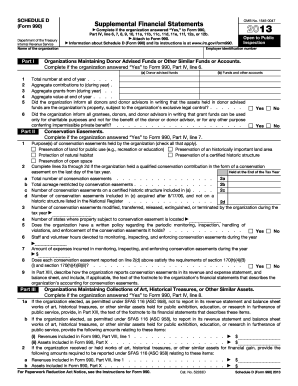
Get Irs 990 - Schedule D 2013
How it works
-
Open form follow the instructions
-
Easily sign the form with your finger
-
Send filled & signed form or save
Tips on how to fill out, edit and sign IRS 990 - Schedule D online
How to fill out and sign IRS 990 - Schedule D online?
Get your online template and fill it in using progressive features. Enjoy smart fillable fields and interactivity. Follow the simple instructions below:
If you aren't linked with document administration and regulatory procedures, completing IRS forms can be rather tiresome. We understand the importance of properly finalizing documents.
Our platform provides the answer to simplify the process of submitting IRS forms as effortlessly as possible.
Utilizing our service will turn professional completion of IRS 990 - Schedule D into a reality. We will ensure everything for your ease and swift work.
- Click the button Get Form to access it and start editing.
- Complete all necessary fields in the chosen document using our robust and user-friendly PDF editor. Activate the Wizard Tool to make the process even easier.
- Verify the accuracy of the completed information.
- Include the submission date for IRS 990 - Schedule D. Utilize the Sign Tool to generate your unique signature for document validation.
- Conclude editing by clicking on Done.
- Send this document directly to the IRS in the most convenient manner for you: via email, through digital fax, or postal service.
- You can print it on paper if a copy is required and download or save it to your preferred cloud storage.
How to modify Get IRS 990 - Schedule D 2013: customize forms online
Handling documents is simple with intelligent online resources. Eliminate paperwork with readily downloadable Get IRS 990 - Schedule D 2013 templates you can modify online and print.
Creating documents and papers should be more accessible, whether it’s a routine part of one's career or infrequent task. When someone needs to submit a Get IRS 990 - Schedule D 2013, reviewing regulations and guidelines on how to accurately fill out a form and what it should entail may consume significant time and effort. However, if you discover the correct Get IRS 990 - Schedule D 2013 template, finalizing a document will no longer be a challenge with an intelligent editor available.
Explore a broader range of features you can incorporate into your document processing workflow. No need to print, fill out, and annotate forms by hand. With an intelligent editing platform, all vital document processing tools are readily accessible. If you aim to enhance your workflow with Get IRS 990 - Schedule D 2013 forms, locate the template in the directory, select it, and uncover a more straightforward method to complete it.
The more tools you are acquainted with, the easier it becomes to work with Get IRS 990 - Schedule D 2013. Test the solution that offers everything necessary to find and modify forms within a single tab of your browser and forget about manual documentation.
- If you wish to include text in a random section of the form or insert a text field, utilize the Text and Text field tools and expand the text in the form as much as needed.
- Employ the Highlight tool to emphasize the significant sections of the form. If you need to hide or eliminate any text pieces, use the Blackout or Erase functions.
- Personalize the form by adding default graphical elements. Utilize the Circle, Check, and Cross tools to incorporate these components into the forms, as needed.
- For extra annotations, use the Sticky note tool and place as many notes on the forms page as necessary.
- If the form requires your signature or date, the editor has tools for that as well. Reduce the chance of mistakes by utilizing the Initials and Date tools.
- You can also add custom graphical elements to the form. Utilize the Arrow, Line, and Draw tools to personalize the document.
Related links form
Yes, the IRS Form 990 is publicly available, allowing anyone to view nonprofit financial data. This transparency promotes trust and accountability within the nonprofit sector. If you are looking for a specific IRS 990 - Schedule D, use online resources or platforms such as US Legal Forms, which can guide you to the right documents effortlessly.
Industry-leading security and compliance
-
In businnes since 199725+ years providing professional legal documents.
-
Accredited businessGuarantees that a business meets BBB accreditation standards in the US and Canada.
-
Secured by BraintreeValidated Level 1 PCI DSS compliant payment gateway that accepts most major credit and debit card brands from across the globe.


