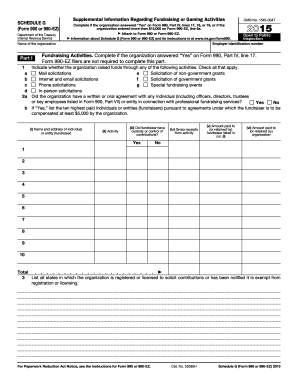
Get Irs 990 - Schedule G 2015
How it works
-
Open form follow the instructions
-
Easily sign the form with your finger
-
Send filled & signed form or save
Tips on how to fill out, edit and sign IRS 990 - Schedule G online
How to fill out and sign IRS 990 - Schedule G online?
Get your online template and fill it in using progressive features. Enjoy smart fillable fields and interactivity. Follow the simple instructions below:
If you aren't connected with document management and legal operations, submitting IRS documents can be quite challenging. We understand the importance of accurately completing paperwork.
Our platform provides the ideal answer to simplify the process of submitting IRS forms as effortlessly as possible. Follow these guidelines to swiftly and precisely complete IRS 990 - Schedule G.
Leveraging our robust solution can undoubtedly make proficiently filling out IRS 990 - Schedule G a reality. Create everything for your ease and straightforward work.
- Click the button Get Form to access it and start editing.
- Fill in all necessary fields in the document using our user-friendly PDF editor. Activate the Wizard Tool to simplify the process even further.
- Ensure the accuracy of the provided information.
- Add the completion date for IRS 990 - Schedule G. Utilize the Sign Tool to create a unique signature for document authentication.
- Conclude editing by selecting Done.
- Submit this document directly to the IRS in the most convenient way for you: via email, using digital fax, or postal service.
- You can print it on paper if a physical copy is required and download or save it to your preferred cloud storage.
How to modify Get IRS 990 - Schedule G 2015: tailor forms online
Utilize our all-encompassing online document editor while finalizing your documentation. Complete the Get IRS 990 - Schedule G 2015, specify the key details, and smoothly revise any other necessary elements of its content.
Filling out documentation digitally is not just efficient but also presents a chance to modify the template to suit your requirements. If you’re set to handle the Get IRS 990 - Schedule G 2015, consider completing it with our powerful online editing tools. Whether you make a mistake or input the required details in the incorrect field, you can swiftly adjust the document without the necessity to restart it entirely as in traditional filling. Furthermore, you can highlight crucial information in your paperwork by marking certain segments of content with colors, underlining them, or enclosing them.
Our extensive online tools are the most efficient method to complete and adjust Get IRS 990 - Schedule G 2015 to meet your requirements. Use it to prepare personal or professional documents from any location. Access it in a browser, make any changes to your documents, and return to them at any time in the future - they will all be securely kept in the cloud.
- Launch the form in the editor.
- Input the required information in the blank sections using Text, Check, and Cross tools.
- Follow the document navigation to ensure no essential fields are overlooked in the template.
- Enclose some of the vital details and add a URL to it if necessary.
- Employ the Highlight or Line tools to emphasize the most important sections of content.
- Select colors and thickness for these lines to enhance your form's professional appearance.
- Delete or obscure the details you wish to keep hidden from others.
- Alter segments of content with errors and input the text you require.
- Conclude modifications with the Done option as soon as you confirm everything is accurate in the document.
Schedule G on Form 1041 is used for reporting the income and deductions of an estate or trust. It highlights distributions to beneficiaries and outlines where the income is derived. This is essential for determining how much tax the estate or trust might owe. While it may not relate directly to IRS 990 - Schedule G, understanding both can provide insights into different aspects of tax reporting.
Industry-leading security and compliance
-
In businnes since 199725+ years providing professional legal documents.
-
Accredited businessGuarantees that a business meets BBB accreditation standards in the US and Canada.
-
Secured by BraintreeValidated Level 1 PCI DSS compliant payment gateway that accepts most major credit and debit card brands from across the globe.


