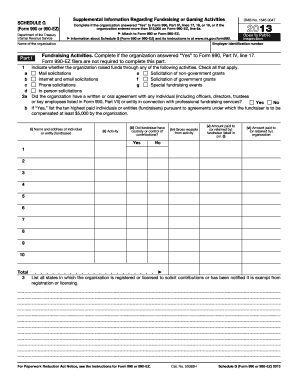
Get Irs 990 - Schedule G 2013
How it works
-
Open form follow the instructions
-
Easily sign the form with your finger
-
Send filled & signed form or save
Tips on how to fill out, edit and sign IRS 990 - Schedule G online
How to fill out and sign IRS 990 - Schedule G online?
Get your online template and fill it in using progressive features. Enjoy smart fillable fields and interactivity. Follow the simple instructions below:
If you are not linked to document management and legal processes, submitting IRS forms can be exceedingly challenging. We understand the significance of accurately completing documents.
Our service offers the solution to simplify the process of submitting IRS forms as straightforward as possible. Adhere to this guide to accurately and swiftly complete IRS 990 - Schedule G.
Utilizing our superior solution can undoubtedly make expert completion of IRS 990 - Schedule G a reality. Ensure everything for your comfortable and secure work.
- Click the button Get Form to access it and begin editing.
- Fill in all required fields in your document using our user-friendly PDF editor. Activate the Wizard Tool to simplify the process even further.
- Ensure the accuracy of the filled-out information.
- Include the completion date for IRS 990 - Schedule G. Use the Sign Tool to create a unique signature for document validation.
- Conclude editing by clicking on Done.
- Submit this document to the IRS in the most convenient manner for you: via email, with virtual fax, or postal service.
- You can print it on paper if a physical copy is necessary and download or save it to your preferred cloud storage.
How to alter Get IRS 990 - Schedule G 2013: personalize forms online
Utilize our extensive editor to transform a basic online template into a finalized document. Continue reading to understand how to adjust Get IRS 990 - Schedule G 2013 online effortlessly.
Once you find a suitable Get IRS 990 - Schedule G 2013, all you need to do is tailor the template to your tastes or legal obligations. In addition to completing the editable form with correct information, you may need to eliminate some provisions in the document that are irrelevant to your situation. Conversely, you might wish to incorporate some absent conditions in the original template. Our sophisticated document editing tools are the easiest method to rectify and modify the form.
The editor enables you to alter the content of any form, even if the document is in PDF format. You can add and delete text, insert fillable fields, and make additional modifications while preserving the original formatting of the document. You can also rearrange the arrangement of the form by modifying page order.
You don’t need to print the Get IRS 990 - Schedule G 2013 to endorse it. The editor comes with electronic signature functionalities. Most of the forms already have signature fields. Thus, you only need to affix your signature and request one from the other signing party with a few clicks.
Follow this step-by-step guide to formulate your Get IRS 990 - Schedule G 2013:
After all parties finalize the document, you will receive a signed copy which you can download, print, and share with others.
Our solutions enable you to save significant time and reduce the likelihood of errors in your documents. Simplify your document workflows with efficient editing tools and a powerful eSignature solution.
- Open the chosen template.
- Utilize the toolbar to modify the form to your liking.
- Fill out the form with precise information.
- Click on the signature field and add your eSignature.
- Send the document for signature to other signers if needed.
Related links form
Schedule G Part III specifically addresses the fundraising events held by an organization. This section requires detailed reporting of event income and expenses, ensuring clarity in financial representation. Filling out this part accurately is crucial for maintaining IRS compliance and enhancing the organization’s credibility with its donors.
Industry-leading security and compliance
-
In businnes since 199725+ years providing professional legal documents.
-
Accredited businessGuarantees that a business meets BBB accreditation standards in the US and Canada.
-
Secured by BraintreeValidated Level 1 PCI DSS compliant payment gateway that accepts most major credit and debit card brands from across the globe.


