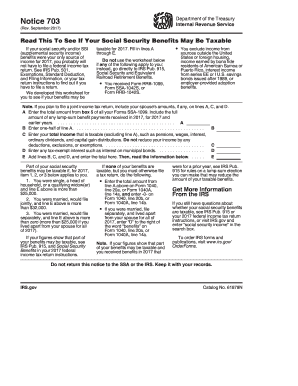
Get Irs Notice 703 2015
How it works
-
Open form follow the instructions
-
Easily sign the form with your finger
-
Send filled & signed form or save
Tips on how to fill out, edit and sign IRS Notice 703 online
How to fill out and sign IRS Notice 703 online?
Get your online template and fill it in using progressive features. Enjoy smart fillable fields and interactivity. Follow the simple instructions below:
When people aren't linked to document management and legal processes, completing IRS forms can be quite challenging. We recognize the significance of accurately filling out paperwork.
Our platform offers the ideal solution to streamline the task of completing IRS documents as effortlessly as possible. Follow these suggestions to swiftly and correctly file IRS Notice 703.
You can print it when a physical copy is necessary and download or store it to your preferred cloud storage. Utilizing our powerful tool can certainly facilitate the professional completion of IRS Notice 703. Make everything comfortable and secure for your work.
- Click the Get Form button to open it and begin editing.
- Populate all required fields in your document using our robust and user-friendly PDF editor. Activate the Wizard Tool to simplify the process significantly.
- Confirm the accuracy of the information provided.
- Insert the date for submitting IRS Notice 703. Use the Sign Tool to create a personal signature for the document's validation.
- Finalize editing by pressing Done.
- Send the file directly to the IRS in the method that suits you best: via email, with digital fax, or through postal service.
How to modify Get IRS Notice 703 2015: personalize forms online
Bid farewell to a traditional paper-based method of filling out Get IRS Notice 703 2015. Complete the document and sign it in just minutes with our advanced online editor.
Are you finding it difficult to adjust and finalize Get IRS Notice 703 2015? With a powerful editor like ours, you can accomplish this within minutes without the hassle of repeatedly printing and scanning documents. We offer fully adjustable and user-friendly document templates to get you started and assist you in completing the necessary form online.
All files automatically include fillable sections you can complete as soon as you access the template. However, if you wish to enhance the current content of the document or add new information, you can choose from a variety of editing and annotation tools. Emphasize, obscure, and remark on the text; insert checkmarks, lines, text boxes, images, notes, and comments. Furthermore, you can easily validate the template with a legally-binding signature. The finalized document can be shared, stored, imported into external applications, or converted to any popular format.
You’ll never make a poor choice using our web-based solution to complete Get IRS Notice 703 2015 because it's:
Don't waste time completing your Get IRS Notice 703 2015 the traditional way - with pen and paper. Utilize our full-featured solution instead. It offers a comprehensive suite of editing tools, integrated eSignature functionalities, and ease of use. What sets it apart from similar alternatives is its collaborative capabilities - you can work on forms with anyone, establish a well-structured document approval workflow from start to finish, and much more. Try our online tool and get the most value for your investment!
- Simple to establish and use, even for those who have never filled out documents online before.
- Robust enough to cater to diverse editing requirements and document types.
- Secure and safe, ensuring your editing experience is protected every time.
- Available across various operating systems, making it easy to finalize the document from anywhere.
- Able to generate forms based on pre-prepared templates.
- Compatible with numerous file formats: PDF, DOC, DOCX, PPT, and JPEG, etc.
Related links form
IRS Notice 703 is a crucial document that provides guidance on tax exemptions and withholding procedures. It details the eligibility criteria for exemptions and outlines how to properly file documentation. Understanding this notice can significantly impact your tax preparation and compliance. Utilizing this resource can clarify many aspects of tax management.
Industry-leading security and compliance
-
In businnes since 199725+ years providing professional legal documents.
-
Accredited businessGuarantees that a business meets BBB accreditation standards in the US and Canada.
-
Secured by BraintreeValidated Level 1 PCI DSS compliant payment gateway that accepts most major credit and debit card brands from across the globe.


