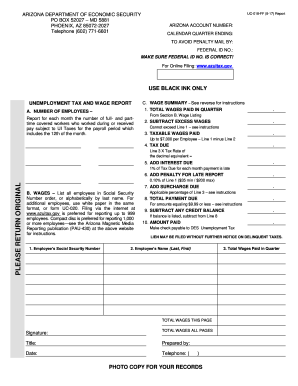
Get Az Des Uc-018/uc-020 2017
How it works
-
Open form follow the instructions
-
Easily sign the form with your finger
-
Send filled & signed form or save
Tips on how to fill out, edit and sign AZ DES UC-018/UC-020 online
How to fill out and sign AZ DES UC-018/UC-020 online?
Get your online template and fill it in using progressive features. Enjoy smart fillable fields and interactivity. Follow the simple instructions below:
If the tax timeframe commenced unexpectedly or you simply overlooked it, it may likely lead to issues for you. AZ DES UC-018/UC-020 is not the easiest form, but there is no need to panic in any scenario.
By utilizing our comprehensive platform, you will discover how to complete AZ DES UC-018/UC-020 even in circumstances of severe time constraints. All you have to do is adhere to these straightforward instructions:
With this effective digital solution and its invaluable tools, finalizing AZ DES UC-018/UC-020 becomes more efficient. Don’t hesitate to try it and enjoy more time on hobbies and interests rather than on document preparation.
- Open the document using our sophisticated PDF editor.
- Complete all the required information in AZ DES UC-018/UC-020, using fillable fields.
- Add images, marks, checkboxes, and text boxes if necessary.
- Repeated information will be automatically populated after the initial entry.
- If you encounter challenges, activate the Wizard Tool. You will receive helpful suggestions for much simpler submission.
- Remember to include the filing date.
- Create your unique e-signature once and place it in all necessary locations.
- Review the information you have entered. Make corrections if required.
- Click on Finish to complete the modifications and select your preferred submission method. You will have the option to use online fax, USPS, or email.
- You can download the document for later printing or upload it to cloud storage such as Dropbox, OneDrive, etc.
How to Modify Get AZ DES UC-018/UC-020 2017: Personalize Forms Online
Forget the outdated paper-based method of managing Get AZ DES UC-018/UC-020 2017. Get the form completed and signed swiftly with our exceptional online editor.
Are you required to alter and fill out Get AZ DES UC-018/UC-020 2017? With a professional editor like ours, you can accomplish this in just a few minutes without the hassle of printing and scanning documents back and forth. We offer completely editable and user-friendly form templates that will act as a starting point and assist you in completing the necessary form online.
All templates, by default, come with fillable fields that you can complete once you open the template. However, if you wish to enhance the existing content of the document or incorporate new information, you can choose from an array of customization and annotation tools. Emphasize, obscure, and annotate the document; add checkmarks, lines, text boxes, images, notes, and comments. Moreover, you can swiftly certify the template with a legally-binding signature. The finished document can be shared with others, stored, sent to external applications, or converted into any popular format.
You’ll never go wrong by selecting our web-based solution to finalize Get AZ DES UC-018/UC-020 2017 because it's:
Don't squander time filling out your Get AZ DES UC-018/UC-020 2017 in an outdated manner - with pen and paper. Utilize our comprehensive solution instead. It provides you with a flexible suite of editing tools, integrated eSignature features, and convenience. What sets it apart from similar options is the team collaboration features - you can collaborate on documents with anyone, establish a well-structured document approval workflow from start to finish, and much more. Experience our online solution and get the best value for your investment!
- Simple to set up and utilize, even for users who have not previously filled out paperwork electronically.
- Robust enough to handle various editing requirements and form types.
- Safe and secure, ensuring your editing experience is protected every time.
- Accessible across various devices, making it easy to complete the form from anywhere.
- Capable of producing forms based on pre-existing templates.
- Compatible with multiple document formats: PDF, DOC, DOCX, PPT, and JPEG, etc.
In Arizona, unemployment taxes are primarily the responsibility of employers. They contribute to the unemployment insurance system that provides benefits to eligible workers. If you’re an employer, it’s important to stay informed about your tax obligations under AZ DES UC-018/UC-020 to ensure compliance and proper funding.
Industry-leading security and compliance
-
In businnes since 199725+ years providing professional legal documents.
-
Accredited businessGuarantees that a business meets BBB accreditation standards in the US and Canada.
-
Secured by BraintreeValidated Level 1 PCI DSS compliant payment gateway that accepts most major credit and debit card brands from across the globe.


