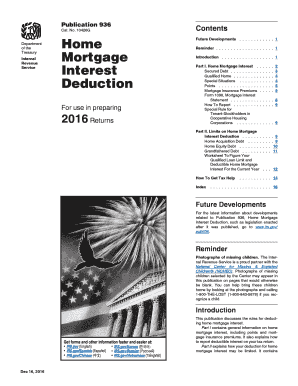
Get Irs Publication 936 2016
How it works
-
Open form follow the instructions
-
Easily sign the form with your finger
-
Send filled & signed form or save
Tips on how to fill out, edit and sign IRS Publication 936 online
How to fill out and sign IRS Publication 936 online?
Get your online template and fill it in using progressive features. Enjoy smart fillable fields and interactivity. Follow the simple instructions below:
When people aren’t involved with document handling and legal processes, completing IRS forms can be unexpectedly challenging. We understand the importance of accurately filling out documents.
Our service provides the tools to make the task of processing IRS forms as straightforward as feasible.
Utilizing our service can indeed transform professional completion of IRS Publication 936 into a reality, ensuring your tasks are comfortable and efficient.
- Select the button Get Form to access it and begin editing.
- Complete all mandatory fields in the chosen document using our convenient PDF editor. Activate the Wizard Tool to make the process even simpler.
- Verify the accuracy of the completed information.
- Include the date of completion for IRS Publication 936. Use the Sign Tool to create a unique signature for the document validation.
- Finish editing by clicking Done.
- Send this document directly to the IRS in the method that suits you best: via email, using digital fax, or postal mail.
- You can print it on paper if a physical copy is necessary and download or save it to your selected cloud storage.
How to Alter Get IRS Publication 936 2016: personalize forms online
Clear the clutter from your document routine. Uncover the simplest approach to locate, adjust, and submit a Get IRS Publication 936 2016.
The task of preparing Get IRS Publication 936 2016 requires accuracy and focus, particularly for those who are not well acquainted with such work. It is crucial to obtain an appropriate template and complete it with the accurate details. With the right solution for managing documents, you can have all the tools at your fingertips. Simplifying your editing process is easy without acquiring additional skills. Find the proper sample of Get IRS Publication 936 2016 and fill it out swiftly without toggling between browser tabs. Explore more tools to tailor your Get IRS Publication 936 2016 form in the editing mode.
While on the Get IRS Publication 936 2016 page, simply click the Get form button to begin modifying it. Input your details into the form directly, as all the necessary tools are conveniently located right here. The sample is pre-arranged, so the user’s effort is minimal. Use the interactive fillable fields in the editor to easily finalize your documentation. Just click on the form and transition to the editor mode immediately. Populate the interactive field, and your file is ready to go.
Explore additional tools to personalize your form:
Occasionally, a minor mistake can compromise the entire form when filled manually. Eliminate errors in your documentation. Quickly find the templates you need and complete them electronically using an intelligent editing solution.
- Add more text around the document if necessary. Utilize the Text and Text Box tools to place text in a separate box.
- Incorporate pre-designed visual elements like Circle, Cross, and Check with the respective tools.
- Capture or upload images to the document using the Image tool if needed.
- If you need to sketch something in the document, employ Line, Arrow, and Draw tools.
- Utilize the Highlight, Erase, and Blackout tools to modify the text within the document.
- To add comments to specific sections of the document, click on the Sticky tool and position a note where desired.
Related links form
Claiming exemption from withholding can benefit certain taxpayers, especially if they anticipate no tax liability. However, it is crucial to ensure that you qualify for this exemption. Refer to IRS Publication 936 for detailed guidelines, as it can significantly affect your tax situation and year-end returns.
Industry-leading security and compliance
-
In businnes since 199725+ years providing professional legal documents.
-
Accredited businessGuarantees that a business meets BBB accreditation standards in the US and Canada.
-
Secured by BraintreeValidated Level 1 PCI DSS compliant payment gateway that accepts most major credit and debit card brands from across the globe.


