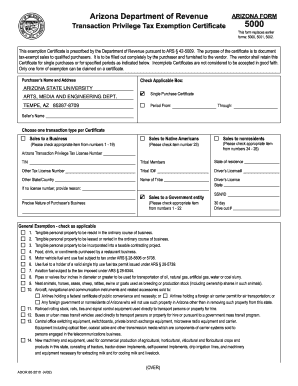
Get Az Dor 5000 2002
How it works
-
Open form follow the instructions
-
Easily sign the form with your finger
-
Send filled & signed form or save
Tips on how to fill out, edit and sign AZ DoR 5000 online
How to fill out and sign AZ DoR 5000 online?
Get your online template and fill it in using progressive features. Enjoy smart fillable fields and interactivity. Follow the simple instructions below:
When the tax season started unexpectedly or perhaps you merely overlooked it, it might likely lead to complications for you. AZ DoR 5000 is not the easiest one, but you have no cause for alarm in any situation.
Utilizing our robust online software, you will discover how to complete AZ DoR 5000 even in scenarios of critical time constraints. You merely need to adhere to these basic instructions:
With our powerful digital solution and its expert tools, completing AZ DoR 5000 becomes more manageable. Don’t hesitate to utilize it and have more time for hobbies instead of preparing paperwork.
Open the document with our robust PDF editor.
Complete all the required information in AZ DoR 5000, utilizing fillable fields.
Add graphics, marks, checkboxes, and text boxes, if necessary.
Repeated fields will be filled in automatically after the first entry.
If there are any misunderstandings, activate the Wizard Tool. You will receive tips for easier completion.
Remember to include the date of submission.
Create your unique signature once and place it in the appropriate fields.
Verify the information you have entered. Fix errors if needed.
Click on Done to finalize modifications and choose how you will send it. You can use digital fax, USPS, or email.
It is possible to download the document for later printing or upload it to cloud storage such as Google Drive, Dropbox, etc.
How to modify Get AZ DoR 5000 2002: personalize forms digitally
Sign and distribute Get AZ DoR 5000 2002 along with any other professional and personal documents online without squandering time and resources on printing and mailing. Maximize the benefits of our digital document editor featuring a built-in compliant eSignature tool.
Signing and submitting Get AZ DoR 5000 2002 documents online is faster and more efficient than handling them in paper format. However, it necessitates utilizing online solutions that guarantee a high level of data security and furnish you with a compliant tool for generating eSignatures. Our robust online editor is precisely what you need to finalize your Get AZ DoR 5000 2002 and other personal, business, or tax templates accurately and appropriately according to all specifications. It includes all the essential tools to complete, adjust, and sign documents online easily and rapidly, and add Signature fields for other individuals, indicating who and where should sign.
It takes just a few straightforward steps to finalize and sign Get AZ DoR 5000 2002 online:
Share your document with others using any of the available methods. When signing Get AZ DoR 5000 2002 with our powerful online solution, you can always be assured that it is legally binding and admissible in court. Prepare and submit documentation in the most effective manner possible!
- Open the chosen file for further editing.
- Utilize the upper toolbar to incorporate Text, Initials, Image, Check, and Cross indicators into your template.
- Highlight the most crucial elements and mask or eliminate sensitive ones if required.
- Click on the Sign tool above and choose how you wish to eSign your document.
- Draw your signature, type it, upload its image, or select another option that fits you.
- Navigate to the Edit Fillable Fields panel and place Signature areas for other individuals.
- Click on Add Signer and input your recipient’s email to assign this field to them.
- Confirm that all information provided is complete and correct before you click Done.
Related links form
To apply for Arizona property tax exemption, you need to complete the appropriate forms and submit them to your county assessor’s office. Documentation often includes proof of ownership and eligibility criteria. The AZ DoR 5000 can guide you in gathering the necessary information and ensuring compliance.
Industry-leading security and compliance
-
In businnes since 199725+ years providing professional legal documents.
-
Accredited businessGuarantees that a business meets BBB accreditation standards in the US and Canada.
-
Secured by BraintreeValidated Level 1 PCI DSS compliant payment gateway that accepts most major credit and debit card brands from across the globe.


