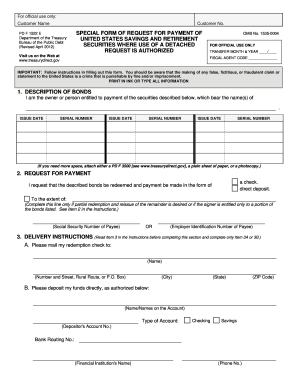
Get Treasury Fs 1522 2012
How it works
-
Open form follow the instructions
-
Easily sign the form with your finger
-
Send filled & signed form or save
Tips on how to fill out, edit and sign Treasury FS 1522 online
How to fill out and sign Treasury FS 1522 online?
Get your online template and fill it in using progressive features. Enjoy smart fillable fields and interactivity. Follow the simple instructions below:
Documenting your income and submitting all necessary tax filings, including Treasury FS 1522, is solely the responsibility of a US citizen. US Legal Forms enhances the management of your taxes, making it more accessible and precise. You can locate any legal documents you require and complete them in digital format.
How to prepare Treasury FS 1522 online:
Safeguard your Treasury FS 1522 diligently. Ensure that all your essential documents and records are correctly organized while considering the deadlines and tax regulations established by the Internal Revenue Service. Simplify the process with US Legal Forms!
- Obtain Treasury FS 1522 directly in your web browser from any device.
- Access the interactive PDF file with a single click.
- Begin completing the template step by step, adhering to the guidance of the advanced PDF editor's interface.
- Accurately input text and numerical data.
- Click on the Date field for it to automatically fill in the current date or adjust it manually.
- Utilize Signature Wizard to create your personalized e-signature and authenticate quickly.
- Consult the Internal Revenue Service instructions if you have any further inquiries.
- Select Done to save the changes.
- Proceed to print the document, download it, or share it via email, text message, fax, or USPS without exiting your browser.
How to modify Get Treasury FS 1522 2012: personalize forms online
Experience a hassle-free and paperless method of altering Get Treasury FS 1522 2012. Utilize our dependable online service and save a significant amount of time.
Creating every document, such as Get Treasury FS 1522 2012, from the ground up takes excessive effort, so possessing a dependable solution of pre-loaded document templates can greatly enhance your productivity.
However, altering them can be difficult, especially with documents in PDF format. Fortunately, our extensive library comprises a built-in editor that allows you to effortlessly fill out and modify Get Treasury FS 1522 2012 without leaving our platform, ensuring you don’t squander your valuable time adjusting your documentation. Here’s what you can achieve with your form using our solution:
Whether you need to fill out editable Get Treasury FS 1522 2012 or any other template offered in our collection, you’re on the correct path with our online document editor. It’s straightforward and secure, not requiring any specialized technical skills. Our web-based tool is crafted to handle nearly everything you could imagine related to file editing and completion.
Stop relying on conventional methods of processing your documents. Opt for a professional solution to assist you in streamlining your tasks and making them less reliant on paper.
- Step 1. Find the desired document on our site.
- Step 2. Click Get Form to open it in the editor.
- Step 3. Make use of professional editing features that enable you to insert, delete, comment, and emphasize or obscure text.
- Step 4. Generate and append a legally-binding signature to your form by using the sign option from the upper toolbar.
- Step 5. If the template layout doesn’t appear as you wish, leverage the tools on the right to delete, add, and reorganize pages.
- Step 6. Incorporate fillable fields so other individuals can be invited to complete the form (if necessary).
- Step 7. Distribute or transmit the document, print it, or select the format in which you’d prefer to download the file.
Related links form
FS Form 1522 should be mailed to the address indicated on the form's instructions. This address helps ensure that your submission reaches the correct processing department at the Treasury. Double-checking the mailing address can prevent potential delays. For more structured help with this process, consider leveraging services from U.S. Legal Forms.
Industry-leading security and compliance
-
In businnes since 199725+ years providing professional legal documents.
-
Accredited businessGuarantees that a business meets BBB accreditation standards in the US and Canada.
-
Secured by BraintreeValidated Level 1 PCI DSS compliant payment gateway that accepts most major credit and debit card brands from across the globe.


