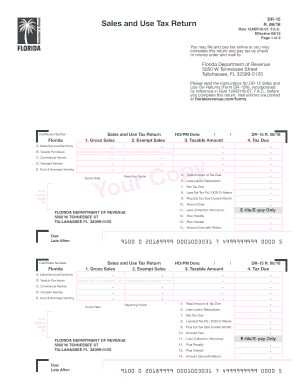
Get Fl Dor Dr-15 2018
How it works
-
Open form follow the instructions
-
Easily sign the form with your finger
-
Send filled & signed form or save
Tips on how to fill out, edit and sign FL DoR DR-15 online
How to fill out and sign FL DoR DR-15 online?
Get your online template and fill it in using progressive features. Enjoy smart fillable fields and interactivity. Follow the simple instructions below:
Verifying your income and submitting all necessary tax paperwork, including FL DoR DR-15, is the exclusive duty of a US citizen.
US Legal Forms simplifies your tax management and makes it more accessible and effective.
Keep your FL DoR DR-15 secure. Ensure that all your relevant documents and information are correctly organized while being mindful of the deadlines and tax regulations established by the Internal Revenue Service. Make it easy with US Legal Forms!
- Obtain FL DoR DR-15 on your browser from your device.
- Click to access the fillable PDF file.
- Start completing the online template field by field, using the guidance of the innovative PDF editor's interface.
- Accurately enter text and figures.
- Tap the Date box to automatically set the current date or adjust it manually.
- Utilize the Signature Wizard to create your personalized e-signature and sign within moments.
- Consult the Internal Revenue Service guidelines if you still have any questions.
- Press Done to finalize the modifications.
- Proceed to print the document, save, or send it via email, text, fax, or USPS without leaving your web browser.
How to modify Get FL DoR DR-15 2018: personalize documents online
Select a reliable document editing solution you can depend on. Modify, implement, and verify Get FL DoR DR-15 2018 safely online.
Frequently, altering forms, such as Get FL DoR DR-15 2018, can pose difficulties, particularly if you received them online or through email but lack access to specialized tools. Certainly, you could resort to some alternatives to sidestep this issue, but it could lead to a document that doesn't meet the submission standards. Utilizing a printer and scanner isn’t a viable option as it consumes both time and resources.
We provide a more straightforward and efficient approach to completing files. A comprehensive selection of document templates that are simple to modify and certify, and subsequently make editable for others. Our service goes far beyond just a collection of templates. One of the greatest advantages of using our solution is that you can modify Get FL DoR DR-15 2018 directly on our platform.
Being an online-based service, it eliminates the need for installing any software. Moreover, not all corporate policies allow you to install such programs on your work computer. Here’s the optimal method to effortlessly and securely execute your documents with our service.
Bid farewell to paper and other ineffective methods for altering your Get FL DoR DR-15 2018 or any other documents. Opt for our solution that merges one of the most expansive libraries of editable templates with a powerful document editing tool. It’s simple, secure, and can save you a considerable amount of time! Don’t just take our word for it, try it out for yourself!
- Click the Get Form > to be immediately redirected to our editor.
- Once opened, you can commence the personalization process.
- Select checkmark or circle, line, arrow and cross and other options to annotate your document.
- Choose the date field to insert a specific date into your document.
- Include text boxes, images, and notes to enhance the content.
- Make use of the fillable fields option on the right to insert fillable fields.
- Select Sign from the top toolbar to generate and attach your legally-binding signature.
- Press DONE and save, print, and distribute or obtain the output.
Related links form
To claim your Florida sales tax back, you can often apply for a refund through the Florida Department of Revenue. First, collect your evidence and complete the appropriate forms, including the FL DoR DR-15. This process allows you to formally request any overpaid taxes, so keep track of your paperwork.
Industry-leading security and compliance
-
In businnes since 199725+ years providing professional legal documents.
-
Accredited businessGuarantees that a business meets BBB accreditation standards in the US and Canada.
-
Secured by BraintreeValidated Level 1 PCI DSS compliant payment gateway that accepts most major credit and debit card brands from across the globe.


