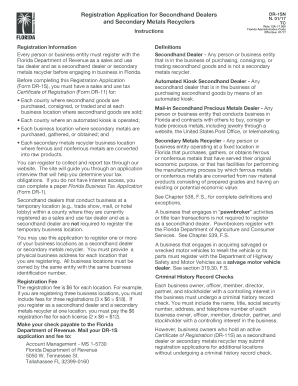
Get Fl Dor Dr-1s 2017
How it works
-
Open form follow the instructions
-
Easily sign the form with your finger
-
Send filled & signed form or save
Tips on how to fill out, edit and sign FL DoR DR-1S online
How to fill out and sign FL DoR DR-1S online?
Get your online template and fill it in using progressive features. Enjoy smart fillable fields and interactivity. Follow the simple instructions below:
The obligation of a US citizen is to report their earnings and submit all necessary tax documents, including FL DoR DR-1S. US Legal Forms simplifies your tax management, making it more accessible and accurate. You can locate any legal templates you require and fill them out electronically.
How to complete FL DoR DR-1S online:
Keep your FL DoR DR-1S safe. Ensure that all your correct documents and records are organized while being aware of the deadlines and tax regulations established by the Internal Revenue Service. Make it easy with US Legal Forms!
- Access FL DoR DR-1S through your device's browser.
- Click to open the fillable PDF file.
- Start filling out the template field by field, following the prompts of the user-friendly PDF editor's interface.
- Accurately enter text and numbers.
- Select the Date field to set the current day automatically or adjust it manually.
- Utilize Signature Wizard to create your personalized e-signature and validate it in moments.
- Refer to Internal Revenue Service guidelines if you have any queries.
- Click Done to save your changes.
- Print the document, download, or send it via email, text message, fax, or USPS without leaving your browser.
How to Modify Get FL DoR DR-1S 2017: Personalize Forms Online
Experience a hassle-free and paperless method of modifying Get FL DoR DR-1S 2017. Utilize our reliable online resource and save a significant amount of time.
Creating every document, including Get FL DoR DR-1S 2017, from the ground up demands excessive time, so having an established platform with pre-uploaded form templates can work wonders for your efficiency.
However, modifying them can be challenging, particularly with PDF format documents. Fortunately, our comprehensive library includes a built-in editor that enables you to effortlessly complete and customize Get FL DoR DR-1S 2017 without leaving our site, thus avoiding wasting your valuable time on document modifications. Here’s what you can do with your document using our solution:
Whether you need to create editable Get FL DoR DR-1S 2017 or any other document available in our collection, you’re on the right path with our online document editor. It's straightforward and safe and doesn’t necessitate any specific technical expertise. Our web-based solution is designed to manage almost everything you can think of regarding document editing and finalization.
Say goodbye to traditional methods of handling your forms. Opt for a professional solution to assist you in optimizing your tasks and reducing dependency on paper.
- Step 1. Find the required form on our website.
- Step 2. Click 'Get Form' to open it in the editor.
- Step 3. Utilize our expert editing tools that allow you to add, delete, annotate, and highlight or redact text.
- Step 4. Generate and incorporate a legally-binding signature into your document using the signing option in the top toolbar.
- Step 5. If the document layout doesn’t appear as you require, use the features on the right to delete, inject, and rearrange pages.
- Step 6. Add fillable fields so other individuals can be invited to complete the document (if relevant).
- Step 7. Distribute or send the document, print it, or select the format in which you wish to download the document.
Related links form
No, Florida's sales tax number and the Employer Identification Number (EIN) are distinct from one another. The sales tax number is specifically for collecting sales tax, while an EIN is used for federal tax purposes. If you're confused, the FL DoR DR-1S form can guide you on where to apply for these numbers.
Industry-leading security and compliance
-
In businnes since 199725+ years providing professional legal documents.
-
Accredited businessGuarantees that a business meets BBB accreditation standards in the US and Canada.
-
Secured by BraintreeValidated Level 1 PCI DSS compliant payment gateway that accepts most major credit and debit card brands from across the globe.


