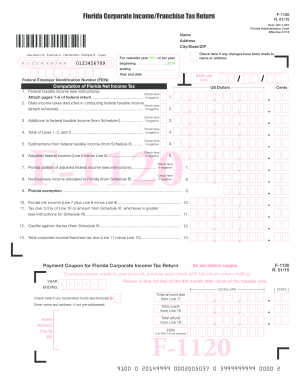
Get Fl Dor F-1120 2015
How it works
-
Open form follow the instructions
-
Easily sign the form with your finger
-
Send filled & signed form or save
Tips on how to fill out, edit and sign FL DoR F-1120 online
How to fill out and sign FL DoR F-1120 online?
Get your online template and fill it in using progressive features. Enjoy smart fillable fields and interactivity. Follow the simple instructions below:
Recording your income and submitting all the necessary tax documents, like FL DoR F-1120, is the singular responsibility of a US citizen. US Legal Forms simplifies your tax management, making it more convenient and effective.
Here’s how you can fill out FL DoR F-1120 online:
Store your FL DoR F-1120 securely. Ensure that all your accurate documentation and records are organized, keeping in mind the deadlines and tax rules established by the Internal Revenue Service. Make it easy with US Legal Forms!
- Obtain FL DoR F-1120 through your web browser on your device.
- Access the fillable PDF file with a simple click.
- Begin filling out the template step by step, following the prompts from the advanced PDF editor's interface.
- Precisely input your text and figures.
- Choose the Date field to set the current date automatically or modify it manually.
- Utilize the Signature Wizard to create your unique e-signature and sign within minutes.
- Consult the IRS guidelines if you have any uncertainties.
- Click on Done to save your changes.
- Proceed to print the document, save it, or share it via email, text, fax, or USPS without leaving your browser.
How to Modify Get FL DoR F-1120 2015: Personalize Forms Online
Utilize the extensive online document editor while preparing your forms. Complete the Get FL DoR F-1120 2015, highlight the most important information, and seamlessly make any other required adjustments to its content.
Filling out documents digitally is not only efficient but also allows you to alter the template according to your preferences. If you are going to work on Get FL DoR F-1120 2015, consider finalizing it with our wide-ranging online editing tools. Whether you make a mistake or input data into the incorrect field, you can swiftly amend the form without needing to start over as would be necessary in manual completion.
Moreover, you can highlight crucial information in your document by emphasizing specific parts of the content with colors, underlining them, or encircling them.
Our robust online solutions are the most efficient way to complete and modify Get FL DoR F-1120 2015 based on your specifications. Use it to prepare personal or business documents from anywhere. Open it in a browser, make any changes needed in your documents, and revisit them at any time in the future - they will all be safely stored in the cloud.
- Access the form in the editor.
- Enter the required information in the blank fields using Text, Check, and Cross tools.
- Follow the form navigation to ensure you don’t overlook any critical fields in the template.
- Encircle some of the key details and add a URL to it if necessary.
- Utilize the Highlight or Line choices to emphasize the most significant points.
- Choose colors and thickness for these lines to enhance the appearance of your sample.
- Remove or blackout the information you wish to keep private.
- Replace sections of content with errors and input the text that you need.
- Conclude editing with the Done button once you are certain everything is accurate in the form.
Related links form
The IRS Form 1120 Schedule F provides a detailed account of income and expenses related to farming for corporations. This schedule supplements Form 1120 by capturing farm-specific data crucial for accurate tax assessment. Filing this schedule ensures transparency in income reporting. The FL DoR F-1120 framework enhances the ease of incorporating this into your overall filing.
Industry-leading security and compliance
-
In businnes since 199725+ years providing professional legal documents.
-
Accredited businessGuarantees that a business meets BBB accreditation standards in the US and Canada.
-
Secured by BraintreeValidated Level 1 PCI DSS compliant payment gateway that accepts most major credit and debit card brands from across the globe.


