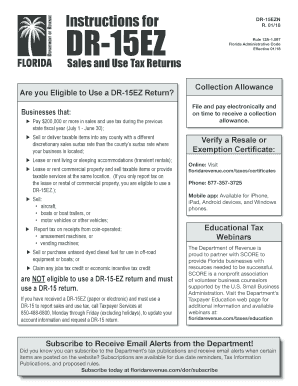
Get Fl Dr-15ezn 2018
How it works
-
Open form follow the instructions
-
Easily sign the form with your finger
-
Send filled & signed form or save
Tips on how to fill out, edit and sign FL DR-15EZN online
How to fill out and sign FL DR-15EZN online?
Get your online template and fill it in using progressive features. Enjoy smart fillable fields and interactivity. Follow the simple instructions below:
Documenting your income and submitting all necessary tax documents, including FL DR-15EZN, is a sole obligation of every US citizen.
US Legal Forms simplifies your tax management to be clearer and more accurate.
Store your FL DR-15EZN securely. Ensure that all your relevant documents and records are organized while keeping in mind the deadlines and tax regulations established by the Internal Revenue Service. Make it easier with US Legal Forms!
- Access FL DR-15EZN through your web browser on any device.
- Click to open the editable PDF file.
- Start filling out the template step by step, guided by the advanced PDF editor's interface.
- Carefully enter text and numbers.
- Click the Date box to automatically set the current date or modify it manually.
- Utilize Signature Wizard to create your personalized e-signature and sign instantly.
- Refer to IRS guidelines if you have further questions.
- Press Done to finalize the adjustments.
- Continue to print the document, save it, or share it via email, text, fax, or USPS without leaving your browser.
How to modify Get FL DR-15EZN 2018: adjust forms online
Provide the appropriate document modification tools at your disposal. Complete Get FL DR-15EZN 2018 with our dependable tool that includes editing and eSignature capabilities.
If you wish to complete and authenticate Get FL DR-15EZN 2018 online without hassle, then our cloud-based solution is the perfect choice. We offer an extensive template-based catalog of ready-to-use documents you can change and finalize online. Additionally, you won’t need to print the document or rely on external options to make it fillable. All essential features will be readily available for your use as soon as you access the document in the editor.
Let’s explore our online modification tools and their key functionalities. The editor has a user-friendly interface, so it won’t require much time to grasp how to operate it. We’ll examine three primary sections that enable you to:
In addition to the functionalities mentioned earlier, you can protect your document with a password, add a watermark, convert the file to your desired format, and much more.
Our editor simplifies the process of completing and authenticating the Get FL DR-15EZN 2018. It allows you to handle almost everything regarding form management. Furthermore, we consistently ensure that your file handling experience is secure and adheres to key regulatory guidelines. All these factors enhance your enjoyment when using our tool.
Obtain Get FL DR-15EZN 2018, implement the necessary modifications and adjustments, and download it in your preferred file type. Give it a try today!
- Alter and comment on the template
- Organize your documents
- Make them accessible for sharing
Related links form
No, Florida's sales tax number and the Employer Identification Number (EIN) serve different purposes. The sales tax number is specifically for collecting and remitting sales tax, whereas the EIN is used for federal tax identification purposes for businesses. Be sure to keep both numbers handy for your records, especially when completing relevant paperwork like the FL DR-15EZN.
Industry-leading security and compliance
-
In businnes since 199725+ years providing professional legal documents.
-
Accredited businessGuarantees that a business meets BBB accreditation standards in the US and Canada.
-
Secured by BraintreeValidated Level 1 PCI DSS compliant payment gateway that accepts most major credit and debit card brands from across the globe.


