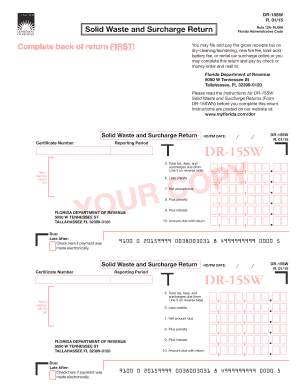
Get Fl Dr-15sw 2015-2025
How it works
-
Open form follow the instructions
-
Easily sign the form with your finger
-
Send filled & signed form or save
Tips on how to fill out, edit and sign FL DR-15SW online
How to fill out and sign FL DR-15SW online?
Get your online template and fill it in using progressive features. Enjoy smart fillable fields and interactivity. Follow the simple instructions below:
Recording your income and submitting all necessary tax documents, including FL DR-15SW, is the exclusive responsibility of a US citizen.
US Legal Forms enhances your tax management to be clearer and more accurate.
Keep your FL DR-15SW secure. Ensure that all your relevant documents and information are organized while keeping in mind the deadlines and tax rules established by the Internal Revenue Service. Simplify the process with US Legal Forms!
- Access FL DR-15SW in your web browser from your device.
- Click to open the fillable PDF form.
- Begin filling out the online template step by step, following the guidance of the advanced PDF editor's interface.
- Carefully enter text and numbers.
- Click the Date box to automatically input the current date or adjust it manually.
- Utilize Signature Wizard to create your personalized electronic signature and validate in moments.
- Refer to the IRS guidance if you still have any questions.
- Press Done to finalize your edits.
- Proceed to print the document, save it, or send it via Email, text, Fax, or USPS without leaving your web browser.
How to modify Get FL DR-15SW 2015: personalize forms online
Your easily adjustable and customizable Get FL DR-15SW 2015 template is just a click away. Maximize our selection with an integrated online editor.
Do you delay finishing Get FL DR-15SW 2015 because you simply don't know how to begin and continue? We empathize with your situation and have an excellent solution that doesn't involve overcoming your procrastination!
Our online library of ready-to-use templates enables you to explore and choose from thousands of fillable forms tailored for various purposes and situations. However, obtaining the form is only the beginning. We equip you with all the essential tools to complete, sign, and modify the form of your preference without leaving our platform.
All you need to do is open the form in the editor. Review the wording of Get FL DR-15SW 2015 and verify if it meets your needs. Begin altering the template by utilizing the annotation tools to give your form a more structured and refined appearance.
In conclusion, along with Get FL DR-15SW 2015, you'll receive:
With our professional service, your completed documents will always be legally binding and fully encrypted. We promise to protect your most sensitive information.
Get what you need to create a professional-looking Get FL DR-15SW 2015. Make a smart decision and explore our program today!
- Insert checkmarks, circles, arrows, and lines.
- Highlight, redact, and correct the existing text.
- If the form is designed for other users as well, you can incorporate fillable fields and share them for others to complete.
- Once you've finished adjusting the template, you can obtain the file in any available format or select any sharing or delivery options.
- A comprehensive set of editing and annotation tools.
- An integrated legally-binding eSignature feature.
- The capability to craft documents from scratch or based on the pre-created template.
- Compatibility with diverse platforms and devices for enhanced convenience.
- Numerous options for safeguarding your documents.
- A broad array of delivery choices for smoother sharing and dispatching of files.
- Adherence to eSignature regulations governing the use of eSignature in online transactions.
To file an ethics complaint against a doctor in Florida, contact the Florida Board of Medicine or the Department of Health. Collect relevant evidence and fill out the required complaint form. A thorough submission will facilitate a detailed investigation into the matter.
Industry-leading security and compliance
-
In businnes since 199725+ years providing professional legal documents.
-
Accredited businessGuarantees that a business meets BBB accreditation standards in the US and Canada.
-
Secured by BraintreeValidated Level 1 PCI DSS compliant payment gateway that accepts most major credit and debit card brands from across the globe.


