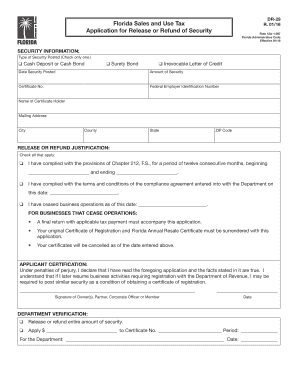
Get Fl Dr-29 2016-2025
How it works
-
Open form follow the instructions
-
Easily sign the form with your finger
-
Send filled & signed form or save
Tips on how to fill out, edit and sign FL DR-29 online
How to fill out and sign FL DR-29 online?
Get your online template and fill it in using progressive features. Enjoy smart fillable fields and interactivity. Follow the simple instructions below:
Declaring your income and providing all essential tax documents, including FL DR-29, is solely the duty of a US citizen. US Legal Forms simplifies your tax preparation, making it more accessible and precise. You can acquire any legal templates you need and complete them electronically.
How to fill out FL DR-29 online:
Store your FL DR-29 securely. Ensure all your accurate documents and information are correctly placed, keeping in mind the deadlines and tax regulations set by the Internal Revenue Service. Make it easy with US Legal Forms!
- Obtain FL DR-29 on your web browser using your device.
- Click to open the fillable PDF document.
- Start completing the template field by field, following the cues of the advanced PDF editor's interface.
- Carefully enter the text and numerical data.
- Select the Date box to automatically set the current date or modify it manually.
- Utilize the Signature Wizard to create your personalized e-signature and sign within seconds.
- Refer to the IRS guidelines if you have further questions.
- Click Done to save your changes.
- You can print the document, save it, or share it via Email, text, Fax, or USPS without leaving your browser.
How to adjust Get FL DR-29 2016: tailor forms online
Locate the appropriate Get FL DR-29 2016 template and alter it instantly.
Streamline your documentation with an intelligent document editing tool for web forms.
Your daily routine with documents and forms can be more productive when everything is stored in a single location. For instance, you can search for, acquire, and alter Get FL DR-29 2016 within just one browser tab.
If you require a specific Get FL DR-29 2016, it is easy to locate it with the aid of the intelligent search engine and access it immediately. You won't need to download it or seek out a third-party editor to change it and insert your information. All the tools for effective work come in one comprehensive solution.
Following that, you can send or print your document as needed. Personalize your edits further with the available tools.
- This editing solution allows you to alter, complete, and sign your Get FL DR-29 2016 form right on the spot.
- Once you identify a fitting template, select it to enter the editing mode.
- After opening the form in the editor, you have all the essential tools readily available.
- You can smoothly fill out the designated fields and eliminate them if necessary using a straightforward yet versatile toolbar.
- Make all the changes instantly, and sign the form without leaving the tab by simply clicking the signature field.
Related links form
No, a Florida sales tax number is not the same as an Employer Identification Number (EIN). The sales tax number is specific to sales tax collection, while the EIN is used for federal tax purposes. If you're confused about these identifiers, platforms like US Legal Forms can clarify requirements and provide resources to help you obtain both correctly.
Industry-leading security and compliance
-
In businnes since 199725+ years providing professional legal documents.
-
Accredited businessGuarantees that a business meets BBB accreditation standards in the US and Canada.
-
Secured by BraintreeValidated Level 1 PCI DSS compliant payment gateway that accepts most major credit and debit card brands from across the globe.


